PPJailbreak Screenshot
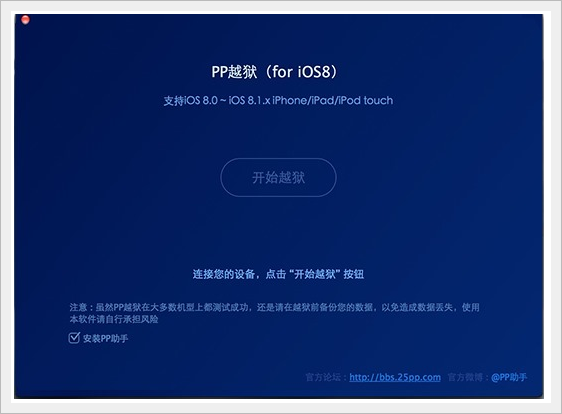
Now you can jailbreak your iOS 8.1.2 device using a Mac computer with PP jailbreak tool.. Up until this point, no Mac option existed for jailbreaking iOS 8.1.2, but that is no longer the case. just download the tool. this is a very easy jailbreaking method, You can jailbreak your device within 3 minutes with PP jailbreak tool. This jailbreak is completely same to TaiG iOS 8.1.2 jailbreak on windows.
Please follow this step by step guide to jailbreak your iOS 8.1.2 device
Step 1: Restore your iPhone to iOS 8.1.2, and disable Find My iPhone, Passcode lock, and place your device into AirPlane mode.
Step 2: make sure that your iPhone is connected directly to your Mac via USB cable
Step 3: Download the PP jailbreak for Mac tool and save it to your desktop
Step 4: Double click on the ppjailbreak.dmg on your desktop to mount the volume
Step 5: Drag the PP越狱.app file to the Applications folder
Step 6: Double click the PP越狱.app in the Applications folder to open it and make sure it recognizes your device
Step 7: Uncheck the pp checkmark box in the bottom left-hand corner.
Step 8: Click the jailbreak button in the middle of the screen
Step 9: Click the button in the bottom right-hand corner of the screen on the next page
Step 10: Wait until the jailbreak process completes. You'll see a green checkmark once the tool has finished running. Wait until your device reboots and you should see Cydia. Disable AirPlane mode and then open Cydia to finish the setup
Back to PPJailbreak Details page
