Silent BCC for Microsoft Outlook Screenshot
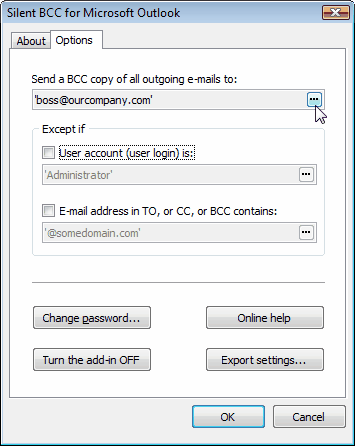
If you want to monitor every e-mail that leaves your company, try Silent BCC for Outlook. Once installed, the plug-in will deliver you BCC copies of all messages sent from all user accounts of a PC.
E-mail senders will never know that a BCC copy was sent from their machines. They will not find Silent BCC in their Outlook, nor will they ever see a BCC address in Sent Items. The Silent BCC for Outlook leaves no traces of its work at all. It is absolutely invisible in Outlook and everywhere else in the system, there is no user interface for the user to switch off the plug-in or alter your monitoring settings. You can tweak the add-in to be copied on every outgoing e-mail or allow exceptions.
The Silent BCC plug-in works for Microsoft Outlook 2007, Outlook 2003, Outlook XP (2002), Outlook 2000.
Silent BCC for Outlook feature list:
- Installed and activated for all users on the PC at a time.
- BCC addresses are removed from Sent Items.
- Invisible in the system: no record either in Add or Remove programs, or in All programs.
- The Silent BCC installation folder is hidden.
- It is not in the COM Add-ins list in Outlook 2000, XP and 2003.
- It is present in the COM Add-ins list in Outlook 2007, but cannot be switched off.
- Cannot be unregistered using the regsvr32 command.
- Allows exceptions for certain recipients based on e-mail addresses in the To /CC/ BCC fields.
- Allows exceptions for certain user accounts (user logins).
- Can send a BCC copy to several e-mail addresses.
- You can protect your BCC settings with password.
- The BCC settings can be exported to a .reg file and later on applied on another PC in a single click.
Back to Silent BCC for Microsoft Outlook Details page
- Microsoft Outlook Bcc
- Microsoft Outlook Automatically Bcc
- Microsoft Outlook Reveal Bcc
- Microsoft Outlook Rule Bcc
- Auto BCC CC For Microsoft Outlook
- Microsoft Outlook Rule Send Bcc
- Outlook Always Bcc
- Bcc Outlook
- Outlook Bcc
- Outlook Xp Bcc
