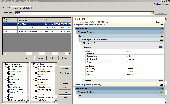GPOExIm Download
Downloading GPOExIm 2.0.0
In GPMC, you can only Export or Import the whole GPO settings. GPOExIm give you the granular level Export, Import, Cut, Copy, Paste, Report and Remove control over the GPO.
GPOExIm is a simple tool used to tailor the existing settings in GPOs and Backed up GPOs in your domain. Administrator can Export, Import, Cut, Copy, Paste and Remove any GPO settings (like scripts, software installation etc) between GPOs and Backed up GPOs. You can also view and save a particular GPO settings report after filtering some settings.
Features:
Export/Import - Users can Export/Import a paritcualr setting(scripts,software installation etc) from a GPO to a Backed up GPO and vice versa.
GPO Tailor Helps to Cut/Copy/Remove a particular setting(security,folder redirection etc) between two GPOs or two Backed up GPOs.
Focused Settings View Users can view a particular GPO settings in detail to focus the setting of their interest.
Filtered Report Generation Users can save GPO reports containing only the settings of their interest by filtering unwanted GPO settings.
GPO Testing Made Easy - Administrators can Export only the settings of their interest to the test domain. Test that settings in the test domain. Import that settings to the Production domain.
Reduces Number of GPOs - Helps to reduce the number of GPOs in the domain. You can have only one GPO for a scope/target, instead of having a GPO for every settings.
To start download, click the following link:
Report Link Error |
Back to GPOExIm Details page