Screen Recording Software Screenshot
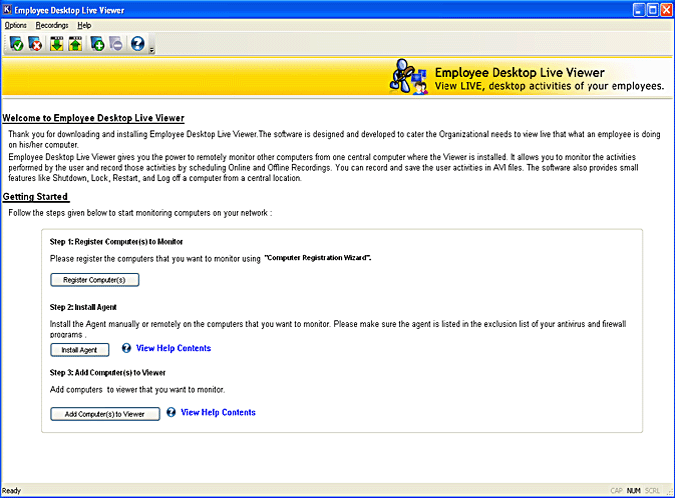
Employers, who are facing the issue of decreased employee efficiency and profit, can perform screen recording operation and may further take control over the situation without wasting any time with the help of Employee Desktop Live Viewer tool. Acting as an ideal computer screen recording software, the tool helps employers in keeping a check on desktop activities of employees by providing them with live view of employee desktops. Perhaps the utility enables the employer, manager, administrator or any high authority to add selected or all computers for monitoring and view, monitor and record their desktop activities. Key aspect about this tool is it ability to record desktop activities when the monitoring person is not there. All that you have to do is just schedule offline recording. Also, it lets you perform monitoring on a system with dual-screen. To manage computers that are being monitored, options such as shutdown, lock, start screensaver and remove wallpaper are available. With such administrative options, employer has the complete control over the monitored computer(s). Apart from this, the software supports all versions of Windows operating systems that include Windows 7, Windows Vista, Windows XP, Windows 2000, Windows 98, and Windows 95. Moreover, in order to enable users experience features and functioning of screen recording software, demo version is available. A user can easily download the demo version for free and use it for 7 days of trial period. Within the trial period one computer can be registered and its activities can be monitored. The free version lets you record activities for 5 minutes. Once trial period is over, full version of screen recording software will be required to continue screen recording.
Back to Screen Recording Software Details page
- Ipad Screen Recording Software
- Hidden Screen Recording Software
- Screen Recording Software Teaching
- Flashdemo Screen Recording Software
- Iphone Screen Recording Software
- Software Testing Screen Recording
- Live Screen Recording Software Freeware
- Screen Recording Video Editing Software
- High Rated Screen Recording Software
- Pc Screen Recording
