DXF Export for SolidWorks Screenshot
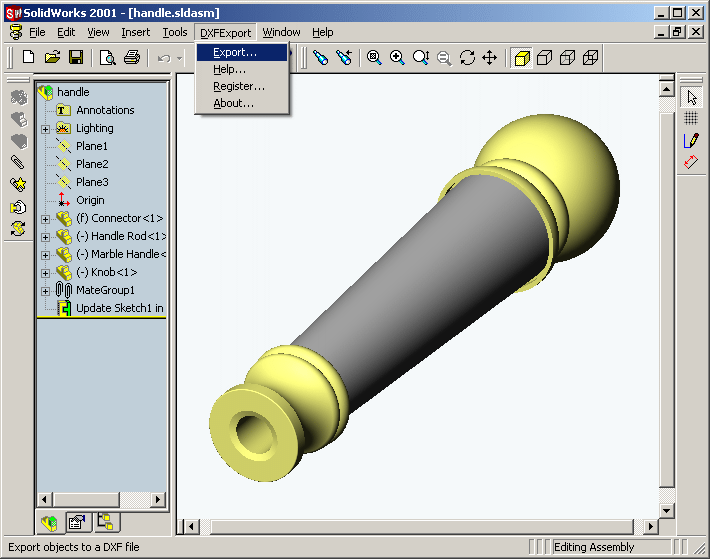
DXF Export for SolidWorks is an AutoCAD® DXF file export add-in for SolidWorks®. This add-in gives SolidWorks the ability to export 3D solid and surface data from a SolidWorks part and assembly document to 3D Polyface Meshes in an AutoCAD DXF file.
DXF Export for SolidWorks tessellates the solid bodies in a SolidWorks part or assembly document into individual triangular meshes. These meshes are then exported to an ASCII DXF file as 3D Polyface mesh objects. The level of tessellation can be controlled by adjusting the resolution slider in the DXF Export for SolidWorks options dialog box. A lower resolution will yield coarse meshes (lesser faces), whereas a higher resolution will result in finer meshes (more faces).
DXF Export for SolidWorks is very easy to use. Once installed, it automatically loads itself into SolidWorks and adds a new submenu called "DXFExport" to the SolidWorks menu.
The 'DXFExport' submenu consists of the following commands:
# Export - Export meshes to a DXF file
# Help - Display the DXF Export for SolidWorks help file
# Register - Register your copy of DXF Export for SolidWorks
# About - Display the DXF Export for SolidWorks About box
DXF Export for SolidWorks comes with detailed documentation for each command as well as a tutorial to get you started in the shortest possible time.
The DXF File Format
The AutoCAD DXF (Drawing Interchange Format, or Drawing Exchange Format) is a CAD data file format, developed by Autodesk as their solution for enabling data interoperability between AutoCAD and other programs. DXF was originally introduced in December 1982 as part of AutoCAD 1.0, and was intended to provide an exact representation of the data in the AutoCAD native file format, DWG (Drawing), for which Autodesk didn't (and doesn't) publish specifications.
Back to DXF Export for SolidWorks Details page
- Solidworks Edrawings Convert To Dxf
- Convert Solidworks Edrawings To Dxf
- Ds Export For Solidworks
- Eagle Export Dxf
- Indesign Export Dxf
- Illustrator Dxf Export
- Dxf Import Export
- Easygps Export To Dxf
- Export Illustrator Dxf
- Dxf Export Java
