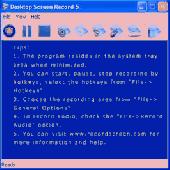Desktop Screen Record Download
Downloading Desktop Screen Record 5.0
Desktop Screen Record 5 is an easy video screen capture & screen recording tool to record screen activities and sounds into video movie files. You can use this screen capture software to record full screen or any area of the desktop screen, to record the cursor's movement even with highlight. It also supports audio recording, during the process of screen video recording. You can start, pause, stop the screen & sound recording by pressing user-defined hotkeys anytime with it. By choosing the output audio, video codec, quality, framerate from the Options Dialog, you can set the output AVI Video file formats easily. Residing on the system tray area when minimized, it is ready to record screen at anytime. Now you can create video demos with this powerful tool quickly and easily. Enjoy it!
To start download, click the following link:
Report Link Error |
Back to Desktop Screen Record Details page