AnyMP4 Video Enhancement Screenshot
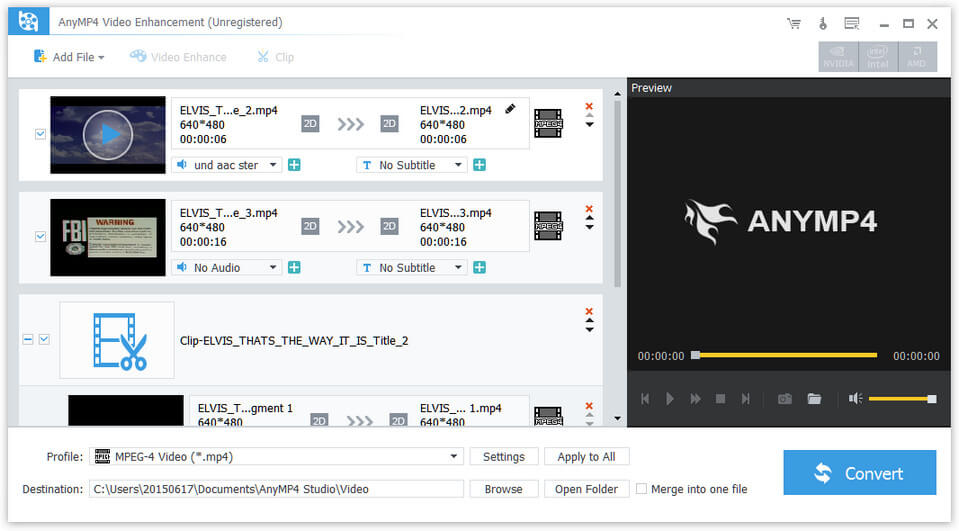
AnyMP4 Video Enhancement can not only enhance your video quality but also rotate or flip your video direction. It can also edit your video by clipping, cropping, and adding watermark. Besides, this video enhancement software can convert your video to MP4, MOV, M4V, MKV, AVI, WMV, TS and other formats. Thus, you can enjoy your video on iPhone, iPad, Samsung and more devices.
Key Features:
1. Enhance video quality.
With AnyMP4 Video Enhancement, your video quality will get greatly optimized and improved. For example, you can upscale resolution of the video, optimize brightness and contrast and remove video noise.
2. Rotate your video image.
AnyMP4 Video Enhancement can adjust your video direction by rotating 90 clockwise or counterclockwise. It can also flip the video direction by horizontal flip and vertical flip. You can enjoy perfect playing experience.
3. Edit your video effect.
AnyMP4 Video Enhancement can clip your video into several segments. It allows you to edit video by adjusting the Brightness, Saturation, Contrast, Hue and Volume. Besides, it is able to crop the video frame freely, add watermark to the screen of the video. Whats more, 3D effect such as Anaglyph, Side by Side (Half-Width/Full), Top and Bottom (Half-Height/Full) can be set.
4. Convert video to MP4, MKV, AVI, WMV, etc.
This video enhancement can convert your video to 4k Ultra HD like 4K H.265/HEVC Video, 4K H.264/MPEG-4 AVC, 4K TS, 4K AVI, 4K H.264 FLV, 4K MKV and more, as well as 1080p HD video such as MTS, TS, M2TS, HD MPG, HD MPEG, HD MP4, HD WMV, QuickTime HD MOV and others.
Back to AnyMP4 Video Enhancement Details page
- Video Image Enhancement
- Video Colour Enhancement
- Audio Video Enhancement
- Video Enhancement Software
- Video Enhancement Tools
- Quicktime Video Enhancement
- Dvd Video Enhancement
- Photos Video Enhancement
- Cell Phone Video Enhancement
- Freeware Video Enhancement Software
