BlueMarket CS Screenshot
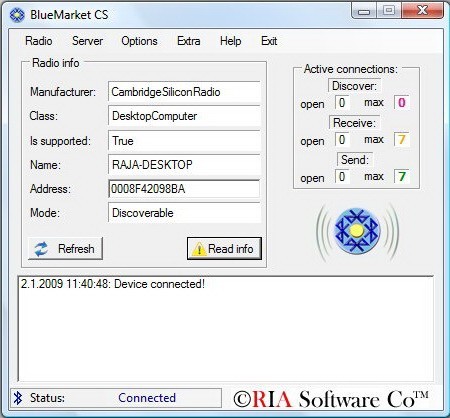
Bluetooth proximity marketing content server.
Order any file from your server. Publish all your marketing files.
Give people opportunity to choose what file to receive!
Ordering:
Order any file you want from your pc, using mobile phone. BlueMarket CS supports:
- TXT (text file, PC and Symbian phones support this file type)
- VNT (Note file, supported by many mobile phones)
- PWI (PDA/PocketPC devices text format)
- VCF (widely knowned as Contact file format. 100% of devices supports it)
How to order files:
- Open and start BlueMarket CS
- With your mobile phone make new contact
- Instead of a contact name, enter name of the file you want to receive via bluetooth from your pc (with or without file extension). Make sure you have that file in your BlueMarket CS 'Ordering' folder (or 'Outbox' folder, depends on your settings)
- Save and send that contact to PC (using bluetooth)
- You should receive that file you just ordered
- Make sure you have that file in your BlueMarket CS 'Ordering' folder (or 'Outbox' folder, depends on your settings).
Image recognition:
Another way to receive file you want from server is to take a picture (from many printed pictures, where one picture represent one file) using your own mobile phone, and send that picture to BlueMarket CS. Software will receive your picture, and compare it with other pictures from your 'Images' folder. Using its advanced picture recognition algoritm, it will find similar picture, and send back file you just ordered!
Settings:
Automatic program start, and server activation.
Inbox/Outbox explorer:
Add/remove files that have been received into your inbox folder
Log viewer:
All BlueMarket CS activities are recorded into log viewer...
Back to BlueMarket CS Details page
