PLT Export for SolidWorks Screenshot
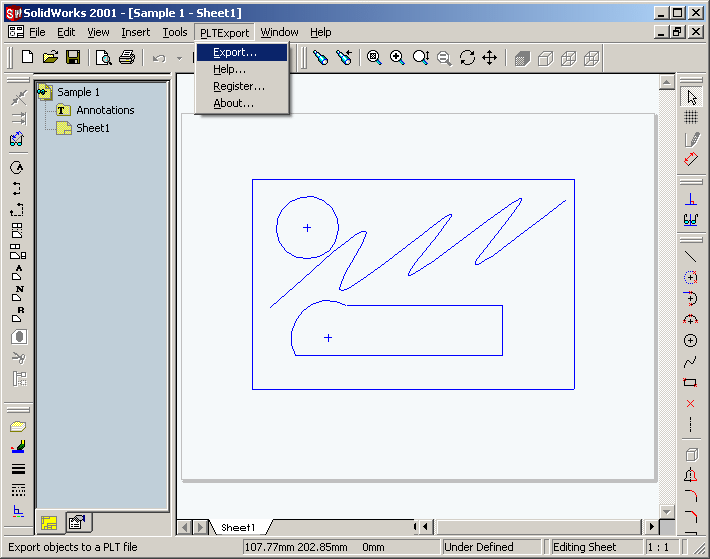
PLT Export for SolidWorks is a HPGL Plot PLT file export add-in for SolidWorks®. This add-in gives SolidWorks the ability to export geometric data from a SolidWorks drawing document to a HPGL PLT file.
PLT Export for SolidWorks reads curve data from a SolidWorks drawing document and converts it into corresponding pen movements in a HPGL Plot file.
PLT Export for SolidWorks is very easy to use. Once installed, it automatically loads itself into SolidWorks and adds a new submenu called "PLTExport" to the SolidWorks menu.
The 'PLTExport' menu consists of the following commands:
# Export - Export objects to a PLT file
# Help - Display the PLT Export for SolidWorks help file
# Register - Register your copy of PLT Export for SolidWorks
# About - Display the PLT Export for SolidWorks About box
PLT Export for SolidWorks comes with detailed documentation for each command as well as a tutorial to get you started in the shortest possible time.
The PLT File Format
HPGL is the Hewlett-Packard Graphics Language designed for specifying 2D graphical information for the HP range of plotters. It was not intended as an interchange format but some software suppliers use it as such. HPGL is a command set embedded in the ROM of pen plotters to help reduce the work required by applications programmers to create plotted output. HPGL uses two-letter mnemonics as instructions for drawing lines, circles, text, and simple symbols. HPGL is the primary printer control language used by Hewlett-Packard plotters. It later became a standard for almost all plotters.
Back to PLT Export for SolidWorks Details page
- Ds Export For Solidworks
- Plt Artwork
- Plt File To
- Plt To Dxf
- Plt Converter
- Viewer Plt
- Imagine Plt
- D PLT Viewer
- Plt Convertor
- Plt Software
