Emicsoft WMV Converter for Mac Screenshot
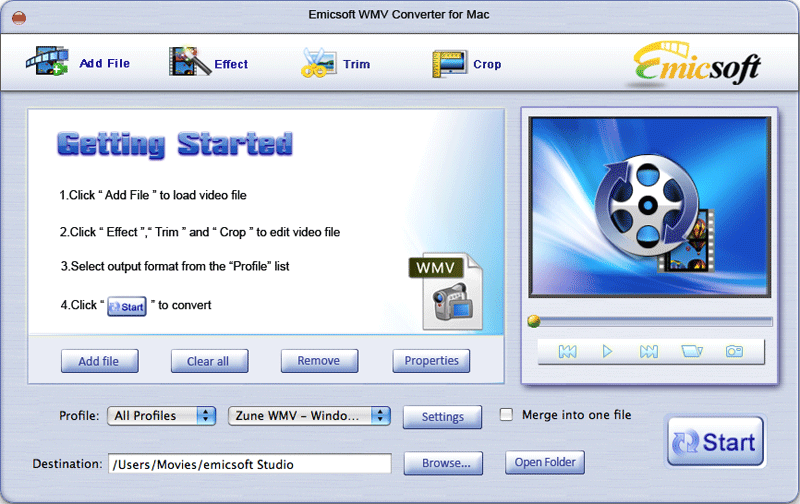
Emicsoft WMV Converter for Mac, with its powerful converting functions and easy-to-run operations, can convert WMV Mac to almost all video formats like AVI, FLV, MP4, MPEG1/2, MOV, DV, MKV, M4V, 3GP, DivX, XviD, VOB and so on. You can also extract audio track like MP3, WMA, RA, AAC, AC3, WAV, OGG, etc. With this WMV converter Mac, it is not a problem any more to enjoy your favorite WMV videos on iPod, iPhone, PSP/PS3, Zune, Xbox, Wii, Gphone, PDA, mobile phone and MP3 player.
Besides, Emicsoft WMV Converter Mac makes it easy to customize optimized video file by its editing functions. Users can split one file into several clips, crop aspect ratio, adjust video playing effects, and join multiple files into one so that you could merge all clips into whole movie.
Key Features:
1. Emicsoft WMV Converter for Mac supports converting WMV Mac to all video formats and also can extract audio track from video files.
2. This Mac WMV converter OS X enables Mac users to enjoy WMV videos on portable players like iPod, iPhone, Apple TV, PSP, PS3, Zune, Xbox, Wii, Gphone, PDA, mobile phone and MP3 player.
3. Emicsoft WMV Converter Mac has plentiful editing functions which let you trim video clips, alter video dimension, adjust video brightness, contrast and saturation parameters and eliminate mosaic by checking Deinterlacing function.
4. Previewing your added files and capturing your favorite pictures can be supported by this Mac WMV converter.
5. Set the zoom mode according to your request including keep original, full screen, 16:9, and 4:3.
6. You can also create your own profile by resetting parameters like video/audio encoder, resolution, frame rate, sample rate, channels, and video/audio bitrate with this Emicsoft WMV converter for Mac.
Back to Emicsoft WMV Converter for Mac Details page
- Emicsoft Wmv Converter Mac
- Emicsoft Converter Mac
- Emicsoft Mkv Converter Mac
- Emicsoft Video Converter Mac
- Emicsoft Avi Converter Mac Torrent
- Emicsoft Mts Converter Mac Torrent
- Emicsoft Video Converter Code Mac
- Emicsoft Converter
- Emicsoft Ipod Converter
- Mod Converter Emicsoft
