Kahlown Screenshot
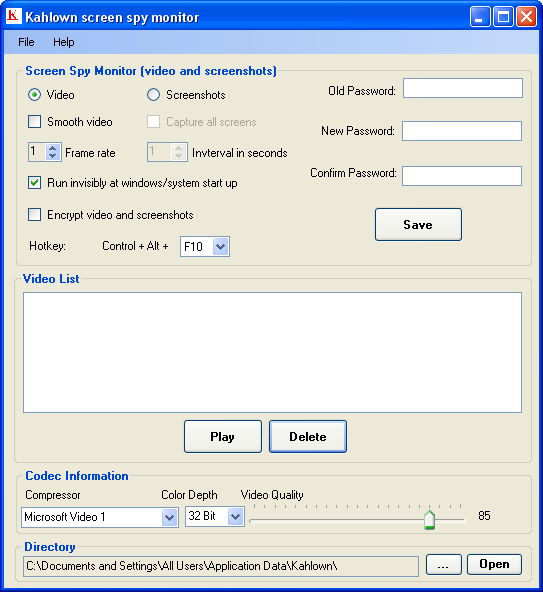
Kahlown is screen capturing, screen recording and screen spying software. Kahlown provides an array of screen capturing and screen recording features. Stealth mode to record screen invisibly to monitor children. Sync audio video lag in video (AVI) files.
Screen Capture features
1) Capture full screen
2) Capture working area of screen
3) Capture selected area of screen (select particular area of screen using mouse)
4) Capture a window (software screen or an object on screen).
5) Capture complete web page from Internet Explorer.
6) Capture screenshot/image of URL.
7) Add annotation to the captured images.
Screen Recording features
1) Record full screen
2) Record working area of screen
3) Record selected area of screen (select particular area of screen using mouse)
4) Capture cursor as part of video and add a transparent circle around the mouser pointer.
5) Record screen video in AVI or WMV formats
6) Add annotation to the videos.
7) Record audio from Microphone in AVI.
8) Record audio from audio device in WMV.
9) Set hot key of your choice, default value is Control+Alt+F8.
10) Sync audio video lag in video (AVI) files.
11) Record up to 20 frames/second using hot key
Record video using any of the following codecs or without a codec
1) No Codec/Un Compressed
2) Microsoft Video 1
3) Cinepak Codec by Radius
4) Windows Media Video 9 (VCM) codec.
5) Xvid Codec
6) Windows Media Encoder 9
Screen Spy Features (Stealth Mode)
1) Record video or capture screenshots of computer screen in stealth mode.
2) Kahlown can be configured to run invisibly in the background in hidden mode to spy on the computer screen.
3) Capture up to 10 frames per second in "Normal Video" mode.
4) Set hot key of your choice, default value is Control+Alt+F10.
5) Pause and resume screen recording on lock and unlock of computer.
6) Compress video in stealth mode with any of the above codecs except Windows Media Encoder 9.
7) Record smooth video (up to 15 frames/second) in stealth mode.
8) Capture screenshot of all screens (monitors).
Kahlown can record video using following color depths.
1) 32 bit,
2) 24 bit
3) 16 bit
Configure the output folder and save videos and screenshots wherever you like on your machine.
What can you do with Kahlown?
* Capture video games into video files
* Create screencast videos
* Create training videos and presentations.
* Record videos and publish to illustrate features or teach.
* Keep an eye on children and keep them safe online.
* Record computer screen in stealth mode (spy), Completely invisible and records video while silently running in the background.
* Monitor children while they are using computer with stealth mode (spy).
* Track kids when they are online (Facebook, Twitter, Yahoo, MSN,AOL).
* Save articles and read them later.
* Report software bugs effectively.
Back to Kahlown Details page
