FolderSafe Screenshot
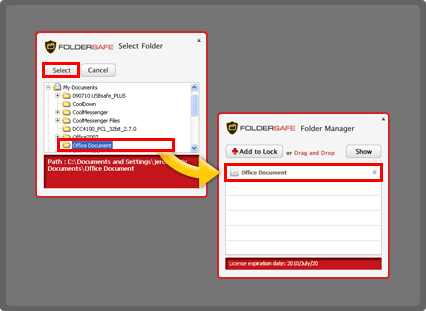
1) Select a folder to hide
You can add a folder to Foldersafe by selecting a folder you want to hide.Click [Select] button and choose the folder you want. It is available to add several folders at once. Unlimited capacity of folders can be added.
2) User-friendly interface
Foldersafe is made of simple and compact features so that users can be familiar with it in a short time.You can hide and show folders simply with a few mouse clicks and drop & drags!
You don?t have to study the manual to use Foldersafe. Is it your first try, or you are not good at using computer?Don?t worry, you will find it easy and comfortable!
3) Hide your folder
If you click ?Hide? button, the folder becomes invisible from the place where it has been and other users will be unaware of its existence.
If you click ?Show? button, you can see the hidden folder instantly while Foldersafe is on.
While Foldersafe is off, locked or hidden folders are undeletable, invisible and totally inaccessible. If you want to see the invisible folders, you should run Foldersafe again and enter your own password.
Back to FolderSafe Details page
