Marxio Login Logger Screenshot
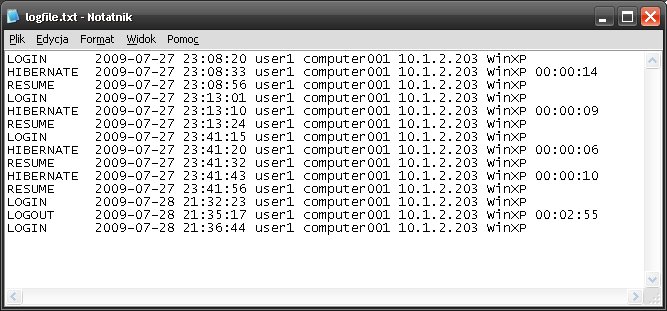
Marxio Login Logger is a non-visible application that allows you to see who was using your computer when you were out. What time someone logged into computer and when he logged out.
It can work at home computer or in Active Directory environment or (probably) in Terminal Services using simple Windows user Startup group for running programs or starting it from Windows Group Policy (GPO).
It has no visible window and does not reside on taskbar or trayicon area. Once started, becomes invisible for any user and the only way to close it is to....logoff from computer, restart or shut it down.
Configuration file(s) can be global or for every computer. You can customize log file path and name and what it will contain.
Here is a short list of what can be logged using MLL
%T - current date and time with seconds
%D - date only (yyyy-mm-dd)
%E - day of the year (001-365)
%k - week of the year (1-53) Start week from Monday
%K - week of the year (1-53) Start week from Sunday
%u - username
%d - user domain name
%U - domain name and username
%n - computer NetBIOS name
%c - computer domain or workgroup name
%C - computer domain or workgroup name, and computer name
%1 - computer IP address - first found
%2 - computer IP address - second found
%3 - computer IP address - third found
%0 - computer IP address - all IP's found ;
%W - Windows OS
What you can do with this application is up to you. It aims to be a versatile logging tool for loging and verification of user computer usage - starting from home PC and ending with Active Directory integration.
Program is very easy to use. It has no interface, but it is not needed thanks to well writen example config file with comments. No need to use any help file.
Back to Marxio Login Logger Details page
- Marxio Timer
- Shortcut Icon Image Yahoo Login Login
- Logger Mouse Logger
- Tikona Login Multiple Login Software
- Login Popup Script Password Login
- Login Msn Plus Login
- Logger Cartoon
- Kill Logger
- Silent Logger
- Logger Pefect
