OpenVPN WatchDog Screenshot
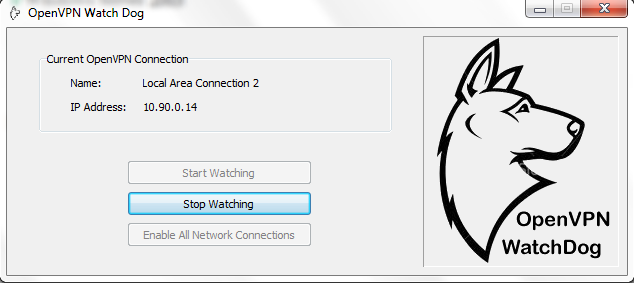
Simply start the OpenVPN WatchDog after initiating connection to your OpenVPN server. The program will automatically detect the private IP assigned to you by the OpenVPN server and
will start to monitor the connection. In the event that the OpenVPN server crashes, a barking dog sound is produced and an alert is given. In addition, the program will automatically
deactivate all internet connections on your computer. To enable internet connection again, simply press the â??Enable All Network Connectionsâ? button and your normal internet access will
be restored.
Back to OpenVPN WatchDog Details page
OpenVPN WatchDog Related
- Vnc Through Openvpn
- Openvpn Nokia
- Openvpn Mac
- Openvpn Downloads
- Openvpn Blackberry
- Novell Openvpn Client
- Openvpn For Samsung Bada
- How Strong Is Openvpn Encryption
- Openvpn Mac Address
- Bada Openvpn Client
New software of Security & Privacy, Covert Surveillance
