LuJoSoft FileShredder Screenshot
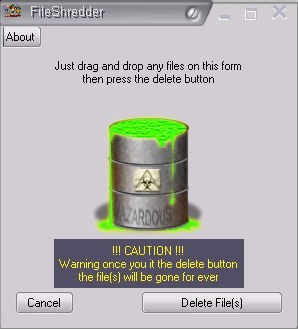
Introduction:
FileShredder is a simple application that can be used for deleting unwanted files on your hardrive. We all know that windows don't realy deletes files on you drive and with software like Ontrack EasyRecovery, PC Inspector File Recovery and GetDataBack, could recover any of the files. But up till now with FileShredder I was not able to recover any of the files I tested on. So enjoy and be carefull because you will not be able to recover the files you deleted with this program.
How To Use:
Simple just drag and drop files over the form then it the delete button. And again be carefull because you will not be able to recover the files you deleted with this program.
Sytem requirement:
- Window Xp, windows server, Vista and windows 7.
- .Net framework 3.5 SP1.
Installation:
1. No installation require it's portable.
2. Double click FileShredder.exe.
3. Enjoy!
Back to LuJoSoft FileShredder Details page
