Secure Password Manager Screenshot
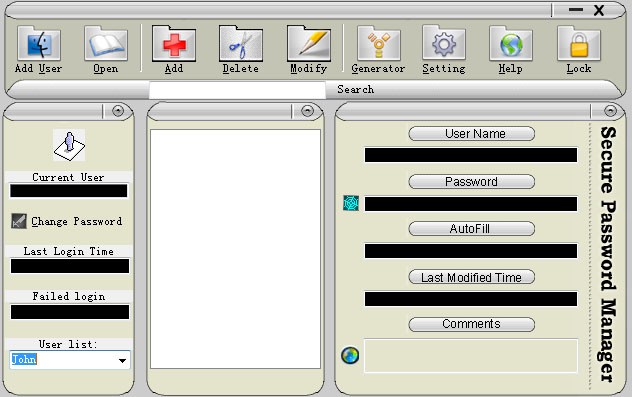
Too many passwords? Do you have too many passwords, which expire on different dates, are subject to different rules, or are managed with different tools? This complexity creates problems, like forget your passwords. Secure Password Manager is the right solution to manage your passwords. It spares you the trouble of filling in your logins, passwords, and other personal data manually. Secure Password Manager is well designed to let you store and track names, passwords, credit cards, software serial numbers and confidential notes in an encrypted form securely and easily. It can autofill in your login information in any application (IE, Netscape, Opera, ICQ, MSN...).
Editor's Review
Don't let this password manager's busy interface scare you away. There's method to the madness, and Secure Password Manager proved easy to use. At first glance, the cluttered, compact interface is overwhelming. Packed with information, it sports a big toolbar over three panes. With the logical arrangement of the toolbar, though, most testers didn't need to refer to the Help file to get started.
You can easily create multiple user accounts, each with its own password protection. Once a user is set up, the Add button allows for quick setup of folders to organize log-in information and to add specific accounts. Unlike similar programs, Secure Password Manager doesn't have a field for the account's URL. Instead, the app's autofill option uses a hot-key trigger to enter your user ID and password once you open the site.
Back to Secure Password Manager Details page
- Secure Application Manager
- Secure Information Manager
- Secure Task Manager
- Secure Aplliaction Manager
- Active X Secure Manager
- Activex Secure Manager
- F Secure Policy Manager
- Juniper Secure Application Manager
- F Secure Policy Manager Console
- Windows Secure Application Manager
