eggPlant Screenshot
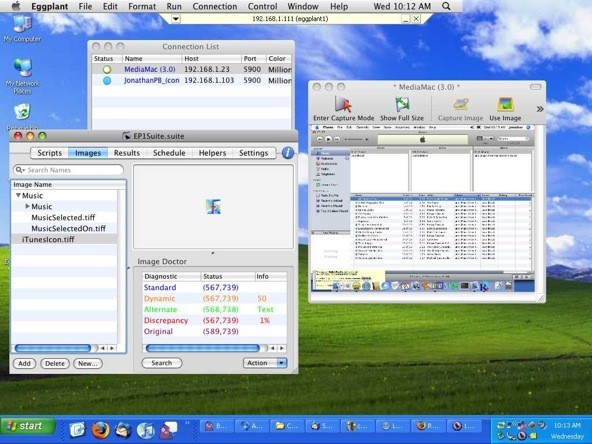
eggPlant Features
?Fast and easy scripting. Allows you to identify interface elements, like buttons and text fields, to drive the application. For each step, eggPlant captures the image?completely independent of coordinates?writes a command into your script and executes the command. Provides an easy way to move into automated testing? without spending months training to use the tool. You just need to know how users work with the application.
?Script execution guide. Highlights each line of a script with a distinctive background color while that line is being executed so you can follow along with what is happening during script execution.
?Progress communication. Communicates information about the script?s progress, events that occur or problems encountered?without stopping the script. Results logging. Records information in a log file as a script is run, which means you can ensure that the script does what you want it to do and that you can verify the user?s experience.
?Script tracing. Enables you to click on a line in the detailed results log and display the image associated with that event, if any. This capability provides an efficient way to identify the steps that were taken by a script and view the image that was actually seen out of a list of possible variants.
?Batch scripting. Allows you to make a list of scripts that can be run as a batch. You can indicate that a script should only be run if the higher-level script succeeds. This type of automation saves time and effort and avoids testing errors.
eggPlant is a cross-platform, test automation tool that allows testing of any application on any system.With its point-and-click, image-based interface, test
scripts develop before your eyes. And, because it uses the mouse, keyboard and screen just as you do, anything that you can do manually, eggPlant can do automatically
Back to eggPlant Details page
