WebFMX Screenshot
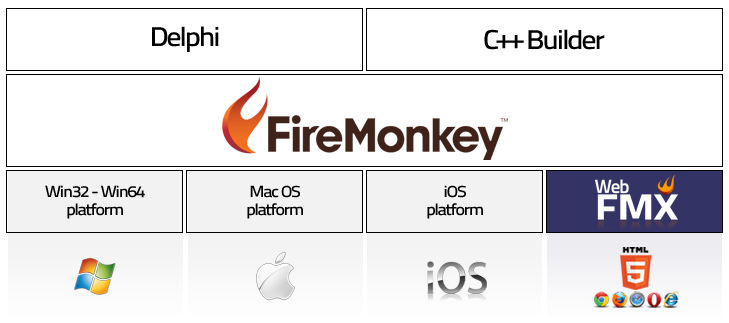
Quickly turn any FireMonkey HD project into a dual-platform solution for Windows and HTML5.
WebFMX enables applications built with the Delphi FireMonkey framework to be accessed from the Web.
With WebFMX, developers can create dual-platform Windows/HTML5 applications by adding only one line of code to their existing FireMonkey projects. The applications can be run as usual on a Windows environment, or installed on a WebFMX Server environment and be accessed remotely from any HTML5-complaint Web browser.
WebFMX leverages a single codebase and eliminates the need for costly virtualization solutions such as Citrix XenApp or Microsoft RemoteApp, slashing development and deployment costs.
Highlights:
- Cross-Browser, Cross-Device and Cross-Plataform client
- Remote PDF printing
- Open files on a remote machine
- Open File redirection to allow upload files from the client machine
- Download file method
- Capture key browser information with the RemoteInfo object
- Manage app timeouts if the remote connection is lost
- Flexible font modes (both WebFont and Bitmap font)
- Events to control resizing, termination, and webfonts
- JavaScript SDK to allow apps to be embeded on other websites
Requirements:
Applications
- The application project must use the FireMonkey HD framework.
- Delphi XE3
WebFMX Server
- Windows XP 32-bit / Windows XP 64-bit
- Windows Vista 32-bit / Windows Vista 64-bit
- Windows 7 32-bit / Windows 7 64-bit
- Windows Server 2008 32-bit / Windows Server 2008 64-bit
Web Client
- HTML5-compliant Web Browser
Back to WebFMX Details page
