Table Applet Screenshot
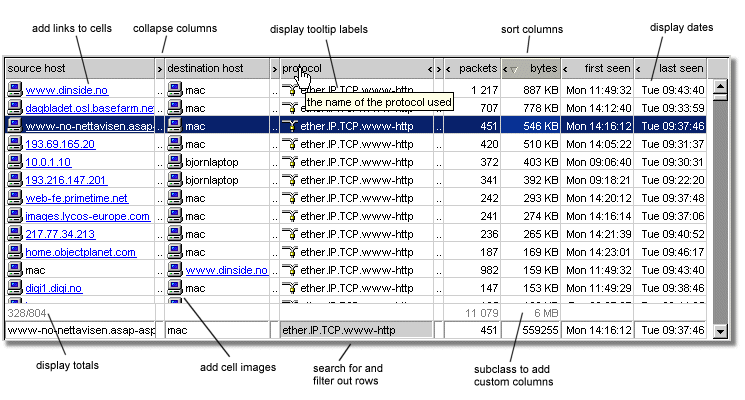
This java table component and applet enables you to display data in rows and columns in your java and web applications. The data can be sorted, searched, and filtered by using the table header and a powerful filter bar making it fast and easy to find the data you need. The java table component is flexible with many features and has a footprint of only 35 KB, taking up little space in your applications and making it load in a few seconds in your applets. Search for data by typing in the text you are searching for in the filter bar fields. The first row matching the search string will be found and selected. Sort the columns in ascending or descending order by clicking the header column. If clicked again the column is sorted in the opposite direction. The default sort order can be configured and sorting can be turned off for individual columns. A sort order indicator displays the current sort order of a column. Filter the data in the table using the powerfull filter bar. You can filter on exact matches or substrings as well as operators. Display floating tooltip labels for individual header fields or filter bar fields. The tooltip labels float with the mouse as it moves making them easier to notice. The tooltip delay time can be configured as well as the color of the tooltip background. Drilldown functionallity can be added to the table by registering a URL for a row or a cell. By associating a URL with a cell or row a web page is opened when the user clicks on the link. The link style and color can be configured as well as the target window where the URL is opened.
Back to Table Applet Details page
- Applet Table
- Java Table Applet
- Java Applet Table
- Amortization Table Java Applet
- Postgresql Table Convert Mysql Table
- Table Tennis Table
- Table Teniss Table
- Notepad Applet
- Applet Menu
- Applet Ftp
