Apex Watermark on PDF File Screenshot
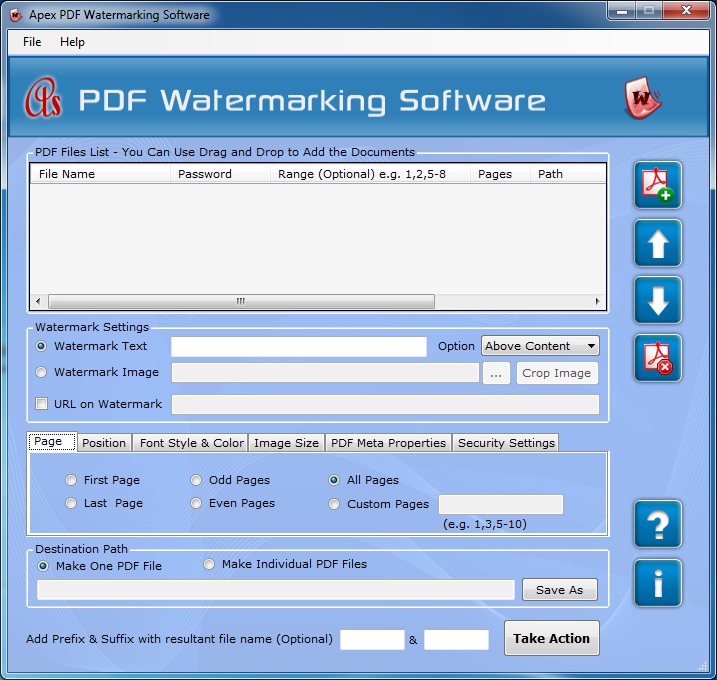
Watermark on PDF file software is Windows run able program which can insert text or image stamp to PDF file, such as add drafts, confidential, signatures, company name or company logo to protect you PDF file copyright. PDF watermark creator utility supports all type of image formats for image watermarking like JPG, JPEG, TIF, ICO, BMP, TIFF or PNG. Set stamp on above contents, below contents or replace contents as your requirements. It stamp two watermark using text and web links or image and web links on the PDFs. Free version of PDF watermark is actually a visible embedded overlay on the digital picture consisting of text, a logo, or perhaps a copyright notice. Application has multiple stamping options like watermarks position setting (fixed, default or custom), font style & color or image size etc. Put prefix suffix on the selected documents. Software may run on all Windows system such as Win Vista, Win7, Win XP, Win CE, Win ME and more. This advance utility also set PDF properties like author, title, subject or keywords on the selected documents.
Features:
* Stamp PDF files using images, text, company name, logo, sign etc.
* Create stamp your all pages using batch stamping software.
* Set text watermarking color, font, style, font size of text stamping.
* Stamp all pages of PDF documents using batch processing.
* Tool insert watermarks on PDF as fixed position as top, custom, angle, degree etc.
* It support all type image formats like JPG, JPEG, JIF, TIF, ICO, WMF for image watermarking.
* Set rotation of PDF watermarks on the PDF documents.
* Put angle and degree to fixing PDF watermarking style.
* User can put unique name as prefix suffix on the PDF file.
* Protect your PDF documents using user and owner protection.
* It works on all Windows OS such as Win Vista, Win7, Win XP, Win CE, Win ME, Win 2000 etc.
Back to Apex Watermark on PDF File Details page
- Watermark Pdf File
- Watermark Pdf Adobe File
- Apex Pdf Writer
- Apex Pdf Page Resize
- PDF Stamp PDF Watermark
- Watermark On Pdf
- A PDF Watermark
- Clear Watermark For Pdf
- Pdf Watermark Remov
- Cgi Pdf Watermark
