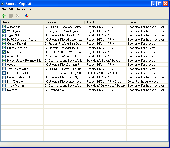AutorunCop Download
Downloading AutorunCop 1.0
AutorunCop is a program for controlling the Startup list where the programs that should be automatically launched when the system is started are specified.
The Startup list allows you to see what programs are launched at Windows startup. You can use this list to disable starting any programs automatically or completely remove them from the list.
Frequent cases of using AutorunCop
Do you want to add some program to the Startup list or, on the contrary, remove a program that is persistently launched each time Windows is started?
Do you want to just view the Startup list and remove unnecessary items?
AutorunCop has a convenient Startup list editor that you can use to make any changes in the Startup list.
Does it take long to start your system? Do you want it to be loaded faster?
With AutorunCop, you can disable or block unnecessary Startup items. You may even be unaware what programs are launched when your system is started (many of them may be modules of programs removed long ago, various malicious software, etc.).
Do you want to protect yourself from malicious software and viruses that add themselves to the Startup list?
AutorunCop will monitor changes in the Startup list and inform you when Startup items are added or modified and you will be able to choose what to do with this new or modified item: allow it to be added/modified, block or remove it.
Do you suspect that your computer is infected with malicious software (some Spyware, a trojan, a virus, etc.)?
You can view the Startup list and find suspicious items.
Thus, AutorunCop provides you with FULL CONTROL over the Startup list.
To start download, click the following link:
Report Link Error |
Back to AutorunCop Details page