Download Inbox Repair Tool Screenshot
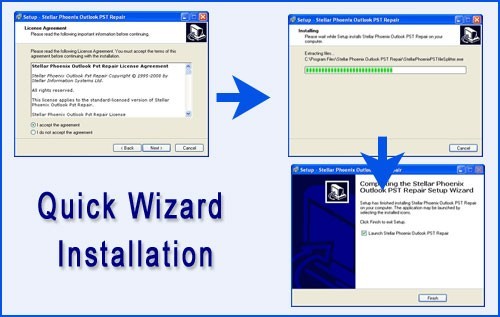
Microsoft Outlook is used for storing emails, contacts, meetings, tasks, journals etc. All these information are stored in a personal storage folder (.pst). Sometimes duo to human error, accidental deletion, virus infection, extension of PST 2GB size, file system corruption, software or hardware malfunction, or due to unexpected power supply, the pst files corrupted and becomes inaccessible. Best thing is that Microsoft Outlook comes with inbuilt utility that is Inbox repair tool for the recovery of lost data. To use Inbox Repair tool, it is required to run scanpst.exe file that is a single executable file. The scanpst.exe works efficiently to recover the lost data. In case, you are unable to find the scanpst.exe, then download scanpst.exe. But even with Inbox Repair tool or Scanpst.exe, the complete recovery of PST files becomes impossible. Thus, for complete recovery of PST file, third party software is required. One such efficient software is inbox repair tool software that repairs corrupted PST files if scanpst.exe fails to recover the PST files. So, download inbox repair tool and recovers corrupted PST files easily and quickly. The software is a complete solution for corrupted or damaged PST file recovery. The software completely scans the hard drive and extracts the corrupted PST files and retrieves all information and then save it in a new PST file. After recovering the PST files, it shows the preview of recovered files. This is an efficient tool for PST file recovery that is compatible with Windows and Mac operating System.
For more information: http://www.inboxrepairtoolfails.com
Back to Download Inbox Repair Tool Details page
- Inbox Repair Tool Download
- Download Inbox Repair Tool Vista
- Free Download Inbox Repair Tool
- Best Inbox Repair Tool
- Inbox Repair Tool For Ost
- Inbox Ost Repair Tool
- Inbox Repair Tool Screenshot
- Inbox Repair Tool For Pst
- Inbox Repair Tool For Outlook
- Inbox Repair Tool Outlook
