Error Code 36 Mac Screenshot
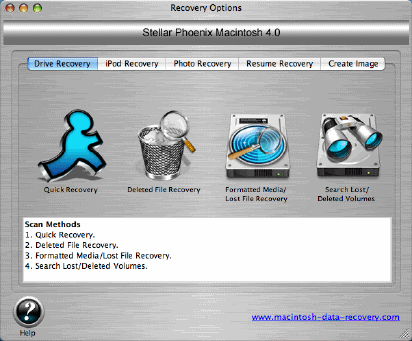
Mac is one of the reliable operating system which have many advance features and also offer consistent performance. But sometimes error messages on Mac computers disappoint users. Error Code 36 is a problem occurs on Mac computer system when you try to copy file from one location to other location or from one drive to other drive. Mac finder application is responsible for this problem because when this application get corrupted or damaged then system is unable to perform copying or moving any file and all saved data becomes inaccessible. To prevent from this type of situation it is necessary to fix error code 36 problem by formatting or repairing your system. But this process delete all your saved data or important files which again creates data loss problem. So, it is easy to use Mac Data Recovery software for fixing Error code 36 problem and enhance your Mac System performance.
Back to Error Code 36 Mac Details page
- Error Code
- Error Code Epson
- Code Error Copier
- Pkzip Error Code
- Error Code Fixer
- Error Code Modeler
- Ost Error Code
- Code For Error Cleaner
- Psp Pda Error Code
- Vb Code Capture Print Error
