Free Android Data Recovery Screenshot
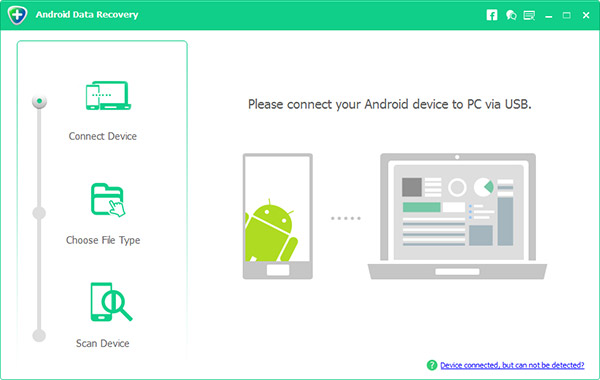
Your phone might meet many kinds of disaster, such as water damage, screen smashed, wrong deletion, or…
You may care more about the important data in your phone. Under such conditions, what should you do? How to recover deleted files from Android phone? Trust me, no worries, and no hurries. Retrieving the deleted files from android phone is just 1 click away! You will be attracted by this simple and safe Android Data Recovery tool.
1. Recover the lost and deleted data for free
Aiseesoft Android Data Recovery can recover many kinds of deleted files from your Android devices, including contacts, text messages and call history. The considerate software can also help you distinguish the deleted data from the existing ones by different colors.
2. Retrieve from internal memory and SD Card
This software can retrieve the data not only on the internal memory, but also on the SD Card.
For example, if you have backed up your text messages in your SD Card, but for some reason, these text messages are deleted, Android Data Recovery tool can help you find them back and save on your computer.
3. Protect your Android data from disaster
Your phone may meet some kinds of conditions, such as water-damaged, screen broken, accidental deletion. This free Android Data Recovery will help save your data from suffering the same disaster with your Android device.
4. Preview the data firstly
You can preview the deleted text messages, contacts or call log which you want to undelete, and you have the right to decide which one will be recovered and saved in the computer.
5. Backup your Android to PC
You can back up your files to PC, including the messages, contacts, call history, messaging attachments, audio, video, picture library and other documents. For one thing, you can save some space for your Android phone, for another, your data security can be guaranteed.
Back to Free Android Data Recovery Details page
- Data Recovery Android
- Data Recovery Android Phone
- Android Sd Card Data Recovery
- Data Recovery Software Android
- Android Data Recovery Tools
- Data Recovery App Android
- Free Xp Data Recovery
- Data Recovery Free
- Free Cd Data Recovery
- Free Smart Data Recovery
