How to View SQL Database Files Screenshot
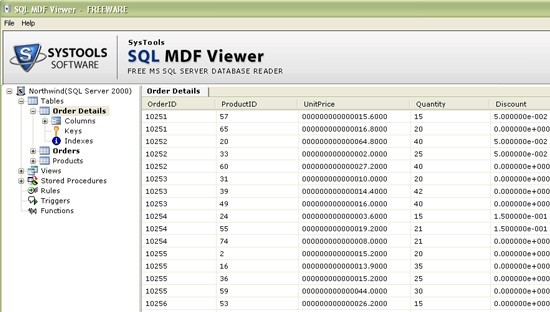
You can open corrupt SQL Server file with SysTools MDF viewer tool. With the help of MDF Viewer tool you can easily view the corrupt SQL Server file without any error. You can open SQL database files which are not opening by using SQL MDF Viewer which is also used to view MDF file. SysTools has determined the value of your database and provides a freeware MDF file viewer tool to open SQL database file which corrupt due to Virus or some other reasons. Many users want to know that how to view SQL database files at free of cost. But at present, no need to pay anything to view MDF file just download free MDF viewer tool and see your corrupted/damaged SQL database files. Free SQL MDF viewer tool supports to view database of SQL Server 2000, SQL Server 2005 and SQL Server 2008 and successfully runs on almost all Windows Operating System such as: 98, ME, NT, 2000, XP, Vista and Windows 7. Know how to view SQL Database files by free MDF file viewer which can be used to open SQL database file.
Back to How to View SQL Database Files Details page
- View Sql Database
- How To View Sql Database
- How To View A Sql Database
- View Sql Database Mac
- Sql Server Database View
- View Sql Database Diagram
- View Microsoft Database Files
- Database Recovery For Sql Files
- Pdf Files Sql Database
- Repair Sql Database Files
