Restore deleted emails Screenshot
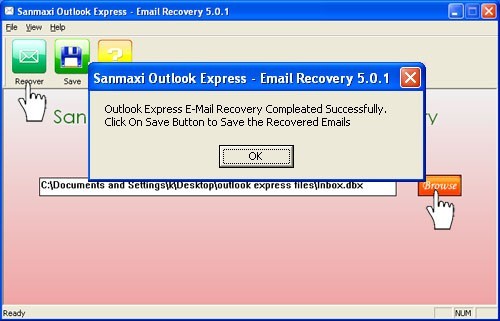
Email recovery tools restore each folder in Outlook Express in a dbx file. If you accidentally delete an e-mail from dbx file, you will no longer be able to find it. Outlook express email recovery software recovers accidentally deleted Outlook express e-mail messages from any .dbx file. Mail recovery software will scan your Deleted Items folder and display all of the lost email messages still residing on your computer. Restore deleted emails utility recovers Outlook Express email files that have been deleted. Restores deleted mails program supports *.dbx file formats such as Microsoft Outlook Express 5.0, Outlook Express 5.01, Outlook Express 5.5, Outlook Express 6.0. Download Demo Version software of Outlook Express Recovery and see the preview of recovered files. E-mail recovery demo version software save only file recovered files to save all deleted emails purchase full version software. Restore deleted e-mail messages Features
? Email recovery for deleted messages created by Microsoft Outlook Express.
? Users do not requires any special computer knowledge to retrieving deleted emails from dbx file.
? Previously deleted Outlook Express emails are now undeleted and restored.
? Undelete and recover accidentally deleted e-mail messages.
? Recovery Software for MS Outlook is easy to use powerful and quick and recovers deleted e-mail files.
? Recovers accidentally deleted messages
Back to Restore deleted emails Details page
- How To Restore Deleted Ost Emails
- Restore Deleted Outlook Emails
- Deleted Emails
- Repair Deleted Emails
- Comcast Deleted Emails
- How To Retrieve Deleted Emails
- Itouch Deleted Emails
- Recover Deleted Emails
- Find Deleted Emails
- How To Recover Deleted Emails
