ClickAndStart Screenshot
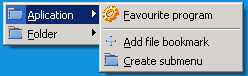
ClickAndStart features a simple and intuitive interface and offers an easy way to customize shortcuts to applications. This simple and reliable program allows you to create submenus with the hierarchy you need. Both people who use the mouse and people who use the keyboard will find this program helpful and handy.
ClickAndStart makes it easier to start frequently used applications, making work with frequently used folders quick and easy.
ClickAndStart is designed for people who use the mouse as their main device in their work with the computer, yet those who prefer to use the keyboard are taken into account as well.
If you prefer to use the mouse:
Three mouse clicks are enough to start your favorite program...
1. Press and hold down the left mouse button
2. Press the right mouse button while holding the left mouse button
3. Select your favorite program in the popup menu
If you prefer to use the keyboard to start your favorite program, simply press the correct key combination (you can always change the combination.) In the simplest case, it can be just 2 keys CTRL+W.
Back to ClickAndStart Details page
