ScreenCap Screenshot
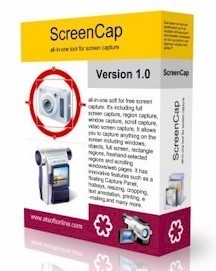
What is ScreenCap?
ScreenCap is a screen capture toolkit that allows you to take snapshots of anything on your computer screen. These snapshots can then be saved as image files, after Screen Capture you can edit saved images, convert it to a PDF document
ScreenCap allows you to Make Video screen capture ,Save it to Standard Avi File,Also you can convert Result file to any other fromat you want (FLV,SWF,Mpeg,PSP,IPOD,Zune,3GP,..)
ScreenCap allows you to Take screenshot from a web page in your desktop or web application
Command Line Utility to Direct Capture from Run Command or from any other Application
ScreenCap allows you to capture the following:
Screen - Captures everything on your monitor (full screen).
Window - Captures an entire window
Rectangle - Draws a rectangle of any size around an area on your screen to capture anything within.
After you've captured what you want, you can choose what you want to do with it. The following are some of the options that Solid Capture offers:
Save to clipboard - Your screen capture can be saved to your clipboard. You can then paste it directly into a document, Save to file - You can save your capture as an image file for future use.
Edit - Allows you to edit your captured image.
Print - Allows you to send your captured image to the printer.
Create PDF - Allows you to create a PDF using your captured image
Video screen capture, It allows you to capture anything on the screen including windows, objects, full screen, rectangle
Here are some of the ways people are making use of Video screen capture:
Creating Windows program demonstrations that show the movement of the cursor, selection of menus, program interactions (such as entering text or commands), and the finish. These demonstrations, when shown to users or possible users, can show the high points of a program and how they are used in seconds.
Adding audio to your videos , you can record sounds through a microphon
Back to ScreenCap Details page
