DirectShutdown Screenshot
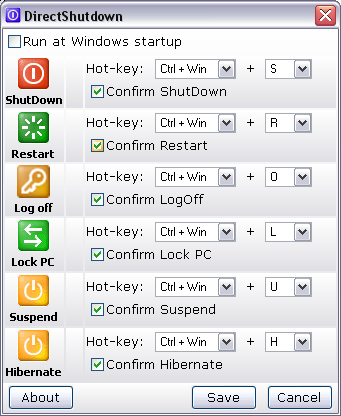
DirectShutDown is a free, commercial-quality uitlity for easier ShutDown, Restart, Log Off, Lock, StandBy or Hibernate your PC.
When DirectShutDown is running, icon appears on the taskbar on the end opposite the "Start" button. You can choose action you need just click it with the right mouse button to view the context menu.. You can set a keyboard shortcut for any action - shutdown, reboot, hibernate, standby, lock, logoff.
Also, DirectShutDown will automatically terminate applications if they are not responding making shutdowns both quicker and safer.
DirectShutDown allows you to skip annoying shutdown screens like "Shut Down Windows" screen in Windows 2003.
Back to DirectShutdown Details page
