Aryson Office 365 Admin Manager Screenshot
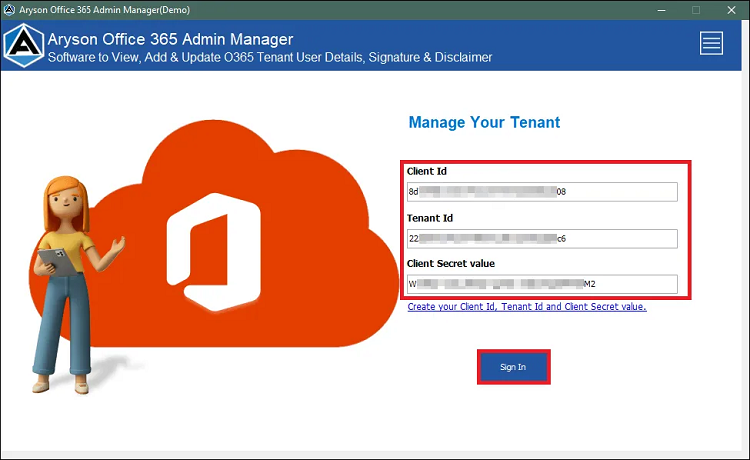
Aryson Office 365 Admin Manager is a complete solution designed to simplify the management of Office 365 environments for businesses and IT administrators. Its wide range of features and user-friendly interface provide a quick solution to add and modify Signatures and Disclaimers. Moreover, the tool allows administrators to edit and add custom signatures to the emails for the user. This helps maintain consistency in branding and communication across the organization. Another important capability of Office 365 Admin Manager is the ability to create and modify disclaimers for all outgoing emails. Administrators can define custom disclaimers to meet regulatory requirements or convey other important information to recipients. Furthermore, the tool facilitates the bulk import of external contacts to the Office 365 Global Address List (GAL). It simplifies the process of managing contact information for users within the organization. It is compatible with all Windows versions, including Windows 11. You can also download and try its free demo version which allows users to manage up to 5 users or 25 emails. To use the Aryson Office 365 Admin Manager Tool, follow these steps: Download and Install the tool as an administrator. Now, provide the Client ID, Tenant ID, and Client Secret Value. Then, choose the View All Users option to see all users in the tenant account. Use Apply Signature on Office 365 Users to add customized signatures to emails. Opt for Apply Disclaimer Text for Email to provide disclaimer text to emails. Further, select Add External Users to include external users in your account. At last, click Add New Users to create new users for your tenant account.
Back to Aryson Office 365 Admin Manager Details page
- Ip Office Admin Suite
- Avaya Ip Office Admin Suite
- Admin Bot Not Manager
- Infotec Netprint Manager For Admin
- Network Admin Password Manager
- Printer Admin Print Job Manager
- Ms Office Manager
- Ip Office Manager
- Home Office Manager
- Remote Office Manager
