How To Fix PSD File Screenshot
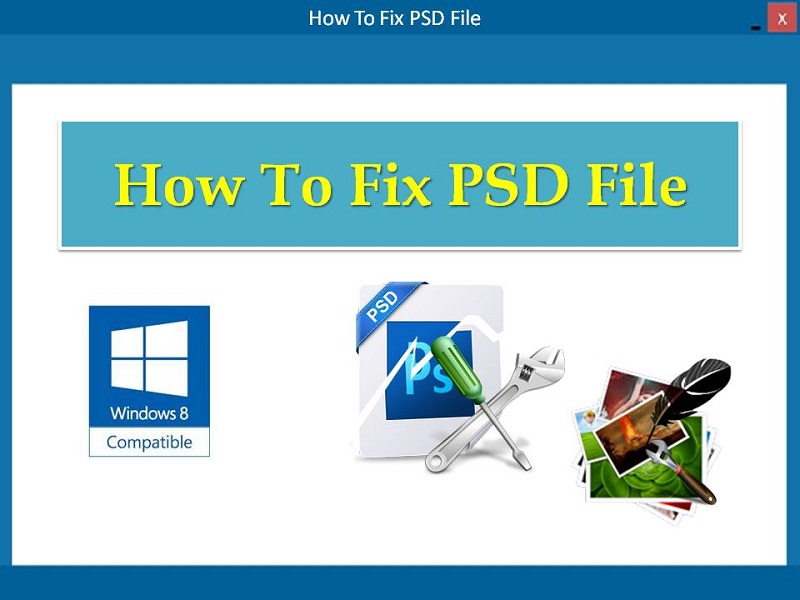
How To Fix PSD File software comes with latest advanced features, which is very useful to fix damaged or corrupted Photoshop PSD files on Windows computers. It has capable of repairing corrupted PSD and PDD files, which you have created on all Adobe Photoshop versions (Adobe Photoshop 5.5 / 6.0/ 7, CS, CS1, CS2, CS3, CS4, CS5, CS6, etc). Additionally, it has capability to fix and retrieve corrupt PSD files with its color mode (Bitmap, multichannel color, gray-scale, CMYK color, indexed color, duotone, RGB color, lab color, etc.) as well as separate layers. It can easily fix compressed PSD / PDD files and supports repair large sized PSD / PDD photos. Common scenarios of Photoshop PSD files gets corrupted,
1. Virus attacked to your computer.
2. Broken PSD file denies to opening.
3. While download PSD file interrupt occurs.
4. Photoshop freezes while working.
5. File system corrupt due to power fluctuations.
6. Fault in Photoshop application.
7. System freezes and improper shut down of Windows computers and many.
To repair and rescue your memorable Photoshop PSD photos download and employ award winning repair software i.e. How To Fix PSD File software and that helps you to fix your damaged Photoshop PSD and PDD files within few mouse clicks. It is compatible to run smoothly on all latest versions of Windows operating systems like Windows XP, Windows Vista, 7, Windows 2003, 2008 and Windows 8. How To Fix PSD File software provides Preview option to view repaired photos before saving. We are providing demo version of How To Fix PSD File software for clarification, interested users try this demo software before buying fully functional software. Furthermore, information and offers regarding How To Fix PSD File software feel free to communicate with our customer support team through live mail chat.
Back to How To Fix PSD File Details page
- Psd File Fix
- Fix Psd File
- Fix Corrupt Psd File
- Fix Psd File Error
- Convert Docx File To Psd File
- What Is Psd File
- Convert Psd File
- Psd File Encoding
- File Converter Psd
- Newsletter Psd File
