Long Path Tool Screenshot
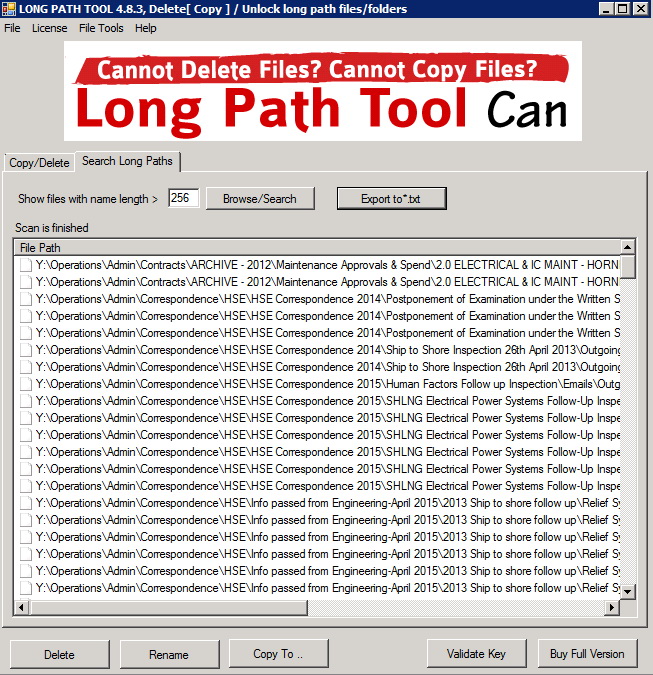
Long Path Tool 5.1.4 is a software that will let you easily delete, copy or rename long path files.
Long Path Tool can eliminate the following error messages:
- Path too long
- Filename too long
- Path too deep
- Destination path too long
- Error 1320 the specified path is too long
- Error cannot delete file: cannot read from source file or disk
- File cannot be copied
- Cannot delete file: Access is denied
- There has been a sharing violation
- Cannot delete file or folder The file name you specified is not valid or too long. Specify a different file name
- The source or destination file may be in use
- The file is in use by another program or user
- Error Deleting File or Folder
- Make sure the disk is not full or write-protected and that the file is not currently in use
- Error Copying File or Folder
- Cannot remove folder
- The filename or extension is too long
- Could not find this item
- Filename is not valid
- The file could not be accessed
- Windows Delete Path Too Long
- Source Path Too Long Delete
- Sabnzbd path too long
- Path too long - aborting (error code 80/1)
- 0x80010135 Path too long
- the system cannot find the path specified winrar error
- winrar 260 character limit fix
- The file name(s) would be too long for the destination folder. You can shorten the file name and try again, or try a location that has a shorter path
- winrar total path and filename must not exceed
- powershell path too long
- File path too long
- cant delete file path name is too long
- total path and filename length must not exceed 260 characters
- Path too long installer unable to modify path
- The path is too long after being fully qualified
Back to Long Path Tool Details page
- Path Too Long Tool
- File Path Too Long Tool
- Copy Long Path Tool
- Long Path Tool Torrent
- Long Path Tool Review
- Long Path Tool Portable
- Path Too Long Error Tool Solution
- Long Path Tool File Unlocker
- Path Tool Long File Deleter
- Delete Long Path File Tool
