DailySoft MBOX to HTML Exporter Screenshot
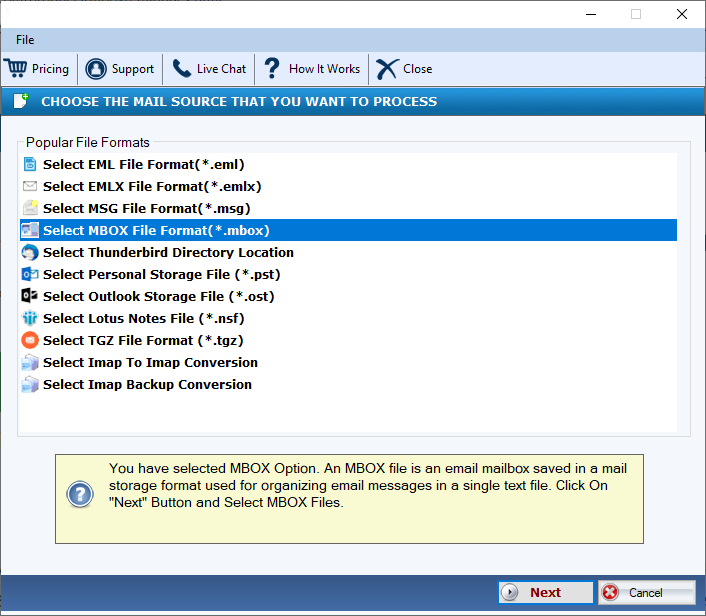
The DailySoft MBOX to HTML Exporter software has advanced options for exporting Thunderbird MBOX files to HTML format. The software is specifically intended to be extremely simple to use, even for non-technical users. The application includes several advanced features. Users can quickly and easily convert multiple Thunderbird MBOX files at once into HTML format without losing any data by using the software's batch convert capability. There are several options available for file formats. It is therefore possible to use this application to modify the default name of MBOX files as they get saved. Users can label the file based on what's needed. Your converted MBOX files can be saved to the desired destination location on a Windows PC with the help of the DailySoft MBOX to HTML Exporter Application. This wonderful software allows users to easily convert the selected exporter from MBOX to HTML format. In addition, with attachments, it allows us to convert MBOX to HTML. The program supports all MBOX email clients, including Mozilla Thunderbird, Apple Mail, Netscape, Entourage, Eudora, and Spicebird. The user's data is not at risk of being lost during the conversion process. Downloading the DailySoft MBOX to HTML Exporter Application sample version allows one to learn how the application operates for free. 25 MBOX items per folder. You are free to operate the software on all versions of Windows, like Windows 10, 8.1, 8, 7, and below editions. Please contact our help team around the clock if you need assistance using the software. We assure you of our complete help. Apart from this, the manual guide is available with this product.
Back to DailySoft MBOX to HTML Exporter Details page
- Giants Exporter
- Imdb Exporter
- Xml Exporter
- Object Exporter
- Image Exporter
- Sms Exporter
- Wab Exporter
- Octaga Exporter
- Pst Exporter
- Infopath Exporter
