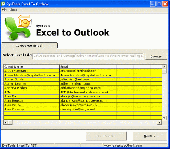Excel to iPhone Download
Downloading Excel to iPhone 2.5
Transferring contacts from Excel to iPhone will become a piece of cake if you come in contact with SysTools. The company would make the transition task unbelievably easy for you. It will not only provide you with a tool to alleviate the Excel file to iPhone converting difficulty but will also provide you all the necessary information needed to transfer Excel contacts to iPhone. All your doubts about how to transfer Excel contacts to iPhone will be solved.
If you need to import Excel to iPhone, then you must get a tool to first convert Excel to Outlook. Then use iTunes in Apple iPhone that would in turn help you to import Excel contacts into iPhone. SysTools has it for you! You can first get SysTools Excel to Outlook software and then proceed to the next step.
iPhone is a mobile phone that has a video camera, an iPod and also Internet connectivity with facility of emails etc. Many users wish to transfer contacts from Excel to iPhone, but the intricacy keeps holding them back. Now, with SysTools, this intricacy has turned into simplicity. Importing Excel to iPhone contacts is not something you cannot understand or do.
Converting contacts from Excel to Outlook is needed to finally transfer Excel to iPhone. For converting XLS to PST, simply get SysTools Excel to Outlook software. Some useful features of the software include that the software supports almost all MS Excel versions and MS Outlook versions; it imports unlimited contacts with unlimited range of names; has easy user interface; creates Distribution List or groups; allows importing of contacts stored in .csv file and de-duplicating of Excel contacts. Download the Demo version of the software online which is FREE. It converts first 5 contacts from Excel to Outlook. FULL Version converts UNLIMITED contacts.
The second step of your task to import Excel contacts to iPhone you have to import contacts from Outlook to iPhone. For that, use iTunes program of Apple iPhone.
To start download, click the following link:
Report Link Error |
Back to Excel to iPhone Details page