Get Back Deleted Mac Files Screenshot
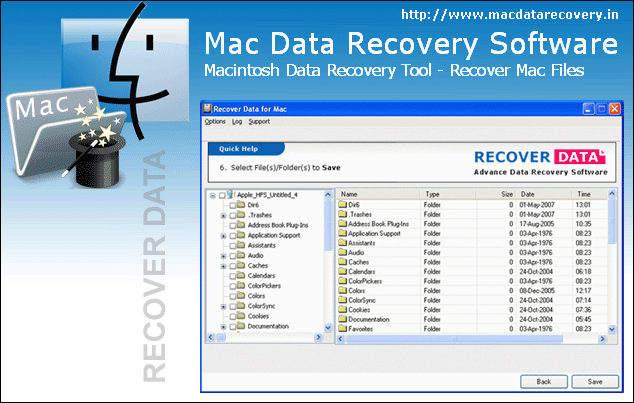
Have you deleted important Mac data from your Mac hard disk? If yes, then try Recover Data for Mac data recovery software to get back deleted Mac files from HFS, HFS+ Partition. Software is specially designed to recover accidentally deleted files & get back Macintosh HD files after a disk crash issues. Software allows users to selectively recover or get back Macintosh files from the list of recoverable files found. Users can get back Mac files from any internal hard drive, external hard drive, USB drive, Pen drive or any storage media device that supports HFS, HFS+ file system. Mac Data recovery software is the fast and easy way to get back deleted files on Mac OS X. Instant recovery is possible for all major file systems including HFS/HFS+. Software easily works on this condition when user accidently emptied Mac trash bin. You can easily get back Mac trash bin files using Mac Trash Recovery software, which have been accidently lost by users. Software proficiently get back deleted Mac files from Netbook, Ibook, Macintosh, Mac Mini, Mac book and iMac. Download and install free demo version of Recover Data for Mac Data recovery tool & know the recovery process of how to get back deleted files on Mac OSX.
Back to Get Back Deleted Mac Files Details page
- How To Get Deleted Files Back
- Bring Back Permanently Deleted Files
- Get Back Deleted
- Get Back Deleted Folders
- Mac Retrieve Deleted Files Mac
- Recover Deleted Files For Mac
- Recover Deleted Files Mac
- Recover Deleted Files Mac Os
- Retrieve Deleted Files Mac
- Samsung Back Deleted Sms
