How to Migrate From Lotus Notes to Outlook Screenshot
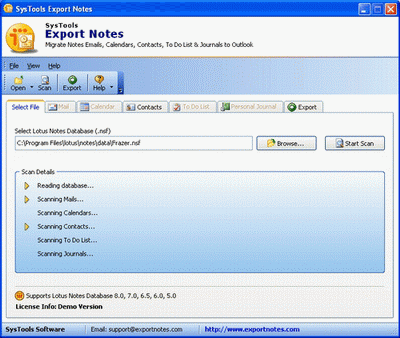
How to Migrate from Lotus Notes to Outlook is common query of users. Export Notes software is the perfect answer as it migrate Lotus Notes emails, contacts, calendar, journals, to-do list to MS Outlook in few minutes. It provides you the facility to convert the entire Lotus Notes database to Outlook PST in a smooth manner & without changing any information of your Lotus Notes NSF files. The Newest version 7.6 of Export Notes also converts your password protected NSF files to Outlook & also performs the bulk conversion of your Lotus Notes unlimited NSF files in few seconds. Lotus Notes to Outlook tool is an efficient Lotus Notes conversion utility to convert Notes emails to Outlook. Software will let you convert all the email data items (messages, contacts, address book, calendar, to-do lists, tasks & more) along with all the Meta information (to, cc, bcc, dates, time & more) of email messages from Notes NSF to Outlook PST. Also converts Lotus Notes address book including all information like Business, Personal, Briefcase, Advance & the rest. Export Lotus Notes supports to convert NSF files of Lotus Notes 8.5, 8.0, 7.0, 7.6, 6.0, 5.0 to MS Outlook PST files. While using NSF to PST converter you must have MS Outlook 2010, 2007, 2003, XP, 2000, 98 or 97. Download FREE to evaluate the Demo version that helps you to convert only 15 items of each folder of Lotus Notes. If you are satisfied with the Demo version of our Export Notes then, you can order for Full licensed version that migrate Lotus Notes to Outlook with all its information intact. You can get our Export Notes personal license at very low price only just $250 & business license at $500.
Back to How to Migrate From Lotus Notes to Outlook Details page
- Migrate From Outlook To Lotus Notes
- Migrate From Lotus Notes To Outlook
- Migrate Lotus Notes To Outlook
- Migrate Outlook To Lotus Notes
- Lotus Notes Migrate To Outlook
- Migrate Outlook Data To Lotus Notes
- Lotus Notes Migrate To Outlook Express
- Migrate Outlook Calendar To Lotus Notes
- Migrate Outlook To Lotus Notes Freeware
- Migrate Lotus Notes Mail To Outlook
