Remove Notes Local Security Screenshot
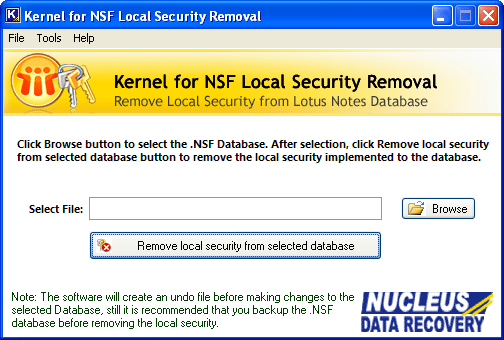
You can make it possible to remove notes local security and access all the information contained within it by using an apt tool like Kernel for NSF Local Security Removal tool. Errors like “You are not authorized to access that database", "You are not authorized to perform that operation" often cause hindrance in accessing a secured NSF file. Kernel for NSF Local Security Removal software removes all security and gives user the right to use or change it. The software comes with “Undo Change” feature that enables user to turn back the changes made in the file. User can open the file, ‘Undo’ all changes made, and make that file secured again as and when required with ease. The software is easy to use and embedded with interactive graphical screens that make entire security removal a child’s play. The software supports almost all versions of Lotus notes and can be installed on Windows 8, Windows 7, Windows Vista, Windows XP, Windows 2003, Windows 2000, and Windows 98 easily. The original format after security removal stays intact and the tool is also available in free trial version that allows user to get accustomed to its various features before purchase. Using the free evaluation version, the users can facilitate themselves by removing security of any number of NSF files but of size less than 5 MB. However, to remove security from a file of size more than 5 MB, the full version of the software needs to be purchased. Only thing to keep in mind is that this tool cannot Remove Notes Local Security if it is password protected. To know more about the software, feel free to visit www.softwaredatarecovery.net/noteslocalsecurityremover.html
Back to Remove Notes Local Security Details page
- Remove Local Notes Security
- Lotus Notes Remove Local Security
- Remover To Remove Nsf Local Security
- Remove Local Security From Nsf File
- Notes Database Local Security Remover
- Lotus Notes Local Security Removal
- Remove Local Nsf Security Tool Linux
- Remove Encrypt Database Local Notes
- Remove Lotus Notes Db Security
- Local Swf Security
