Sync software Screenshot
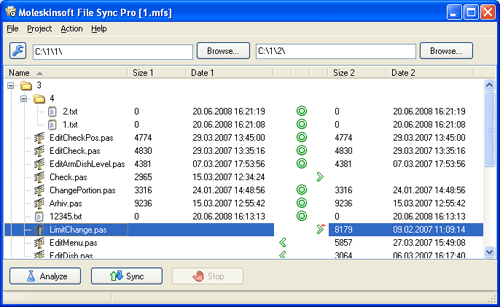
Probably many of you had to face joint projects. When work is conducted on one computer and it is necessary to finish it by separate PCs. In such cases all files (with the directories) concerning the project remain for each partner who works with them separately. It is clear that after such work it is necessary to compare the received results somehow, to look where is correct and where changes were made.
It is one of the examples of the case when file synchronization will help you. Actually there are a lot of possibilities of file synchronization usage: for example you've created the reserve folder but all basic changes were made in the original one. To find out what you've changed use file synchronization. This procedure becomes irreplaceable at the comparative analysis of the maintenance of two directories that allows to avoid unpleasant manual check. The general principle is that as soon as you need to compare the maintenance of two directories use special sync software. The best sync software is File Sync from the Moleskinsoft team nowadays.
The sync software is extraordinary simple in use. File Sync is constructed by the principle of two windows in which the compared directories (Browse) are presented. The option Analyze allows deducing the concrete maintenance of both directories, and Sync does to synchronize their results actually equating their maintenance. Thus having imitated the maintenance of one directory (for example with later changes) you can lead this maintenance to other directory.
All operation is made in few seconds, and the simple interface of File Sync will not allow to you to be mistaken.
Back to Sync software Details page
- Z Sync Software
- LG PC Sync Software
- Db Sync Software
- Opensource Sync Software
- Software To Sync Two Folders
- Sync File Software
- Palm Sync Software
- Buy Sync Software
- Audio Sync Software
- Phone Sync Software
