WinFindr Screenshot
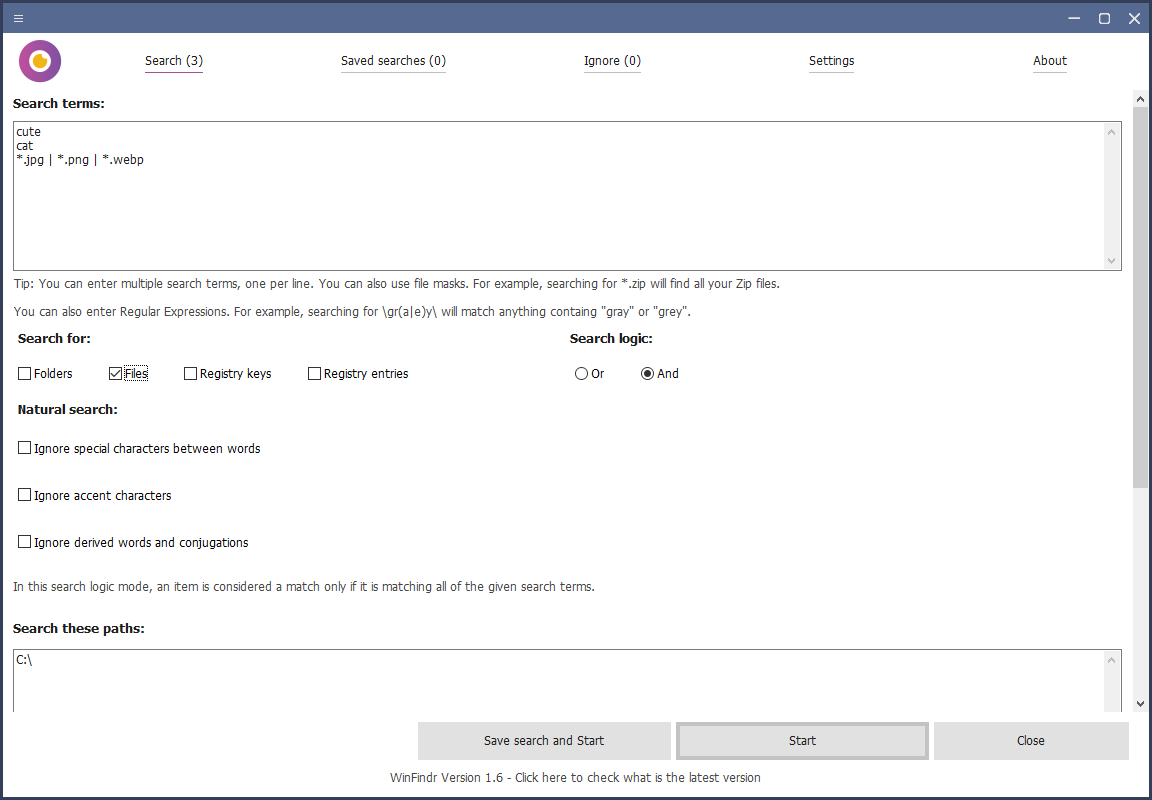
WinFindr is an easy to use, yet powerful data searching tool for Windows. WinFindr allows you to search for files, folders, registry keys and registry entries with multiple search terms at the same time.
Key Features:
Search for files, folders, registry keys and registry entries, all at the same time.
Supports searching with normal search words, file masks and regular expressions.
Supports searching with multiple search terms at the same time.
Also supports negative search terms, which allows you to skip any data.
Save the found results in TXT, CSV or HTML file format.
Supports command line parameters.
Supports Windows Dark Mode.
Comes with these translations builtin: Chinese Simplified, Chinese Traditional, Czech, Danish, English, Filipino, Finnish, French, German, Greek, Hindi, Hungarian, Indonesian, Italian, Japanese, Korean, Malay, Norwegian, Polish, Portuguese, Romanian, Slovak, Spanish, Swedish, Thai, Turkish, Ukrainian and Vietnamese.
Has a portable version and a Windows Command Prompt version.
WinFindr is freeware, lightweight and easy to use. No bells and whistles, no nonsense.
CLI - Command Line Interface
WinFindr has an extensive support for command line usage.
The main WinFindr app supports the following command line parameters:
/NR - No registry search. The same as if using /NRK and /NRE at the same time.
/NF - No filesystem search. The same as if using /NDI and /NFI at the same time.
/NRK - No registry key name search. Does not find matches from registry key names.
/NRE - No registry entry search. Does not find matches from registry entry names.
/NDI - No directory name search. Does not find matches from directory names.
/NFI - No file name search. Does not find matches from file names.
/SUB or /S - Sub-hits enabled mode. Lists all files within a directory, if the directory name is a search match, and all registry entries if their key is a search match.
/AND Performs the search using AND logic mode. In other words, an item is considered a search match if it matches every given search term.
Back to WinFindr Details page
