photo duplicates Screenshot
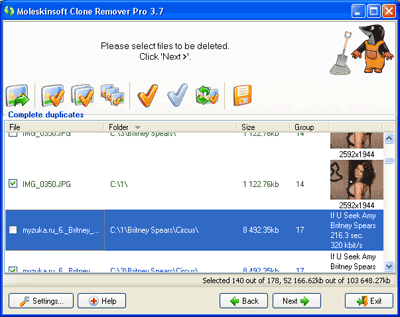
Our century gives us wonderful chances. The digital cameras give us chances take pictures. If you like to take pictures you have a large collection of photos. Sometimes people like to collect amazing pictures. Over the years we have accumulated thousands of photos on our computer or laptop. As a rule we are constantly taking digital pictures and copying them onto the computer. So, we have many duplicate photos on our computer in different directories.
Is there an easy way to detect and weed out photo duplicates automatically? There is an easy and simple way to find and remove photo duplicates automatically. We recommend image comparer utility. You need to install image comparer program. Only image comparer tool can help you to remove unnecessary photos and images.
Thus, every computer user has to keep system healthy and delete photo duplicates. The identical photos occupy additional place on hard drive and it leads to system failures. That's why the image comparer program will be your best assistant. Try to use this useful software! You have to choose the best program because your PC is very important thing for you.
That's why the image comparer is the best tool for you. Use of the image comparer you can execute similar work in faster and simple way. You have a wonderful possibility free download the utility on your PC or laptop right now. This utility is developed for operation system Windows: Windows XP, Windows Vista and Windows 7. Keep your images and photos in order.
Back to photo duplicates Details page
- Duplicates Os X
- Clean Duplicates
- Duplicates Outlook
- Purge Duplicates In
- Podcast Duplicates
- Sort Duplicates
- Removes Duplicates
- Thunderbird Duplicates
- Gg Duplicates Cleaner
- Image Duplicates
