InstantTxt Screenshot
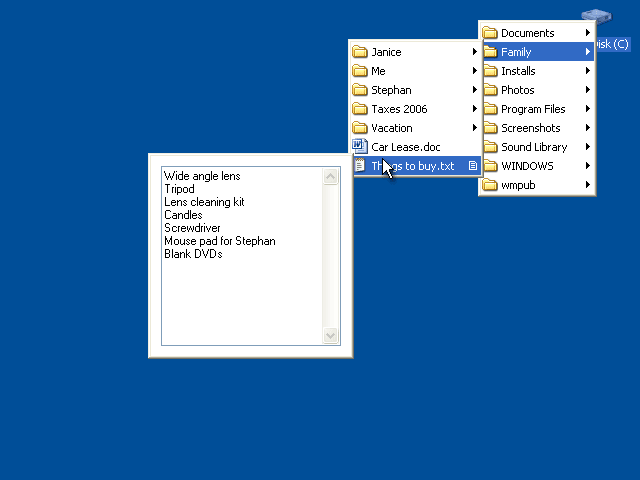
Preview text files in a KO Approach menu while browsing files and folders. Highlight a text file in KO Approach, and a small menu appears next to the selection showing the contents of the selected file. This is extremely handy when browsing folders with large amount of notes stored in text files. You can also click on a file's icon in Windows Explorer and leave the mouse button pressed for a second to have the same window appeared.
Back to InstantTxt Details page
New software of Utilities
