PDF Search Screenshot
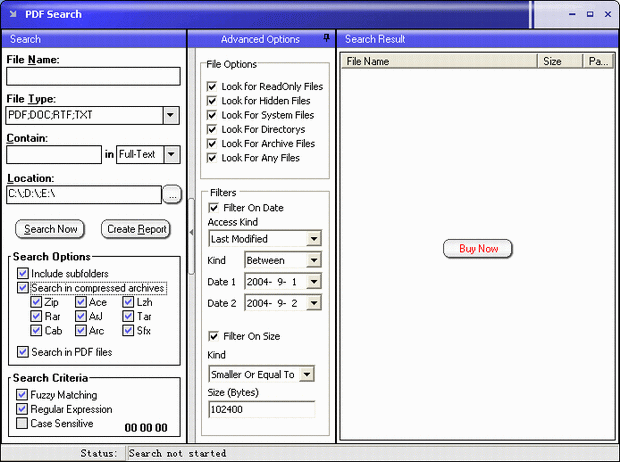
PDF Search performs full-text search in PDF files by keyword, title, subject and author. With PDF Search, you can easily and quickly find the information you want through all PDF files on your hard disk.
In addition to searching in PDF files, PDF Search offers full-text search in Microsoft Word document (.DOC), Rich Text Format document (.RTF) and plain text file (.TXT) as well. PDF Search searches in common compressed archives including ZIP, RAR, CAB, LZH, JAR, TAR, ARJ, ARC, ACE, SFX.
PDF Search features powerful filters on file date, file size, file attribute, file type etc. Options such as search in subfolders, case-sensitivity, fuzzy search, regular expression are offered.
PDF Search impresses people with its speed. Usually, a full-text search in 10,000 PDF files takes less than 3 minutes, which is extremely speedy compared to its competitors.
As professional software for desktops and servers and local search engine to find and locate information in PDF, DOC, RTF and TXT files, PDF Search reduces the time and cost of PC users who handle a growing number of PDF files daily, and it gives businesses the means to effectively find the wanted information in existing business documents.
Back to PDF Search Details page
- Pdf Content Search Pdf
- Search Db Pdf
- Pdf Search Cd
- Highlight Search Pdf
- Pdf Content Search
- Pdf Search Script
- Search In Rar To Pdf
- Pdf Search Text
- Pdf Search Tool
- Pdf Search Puzzle
