RightClickEncrypt Screenshot
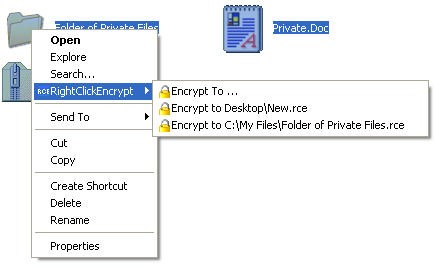
RightClickEncrypt provides one-click file and folder encryption straight through Windows Explorer. No complicated software to use, just right-click on any file, folder, or group of files or folders and select "RightClickEncrypt", then "Encrypt To" from the menu.
File names are suggested based on the name of the files or folders you have selected, or you can choose your own. You can select multiple files or folders or do them one at a time.
RightClickEncrypt encrypts data using the strong encryption algorithm Rijndael 256 - an industry standard for strong encryption.
RightClickEncrypt makes sending encrypted files and folders to friends, family or co-workers easy because the RightClickEncrypt Reader is completely FREE, so you'll ALWAYS be able to open your secure archives on any computer (provided you have the password of course). Anyone can download and use it completely free, forever. To create encrypted files, see our download page for a free trial and the buy page to get a license.
Back to RightClickEncrypt Details page
