Count Characters Per Line Software Screenshot
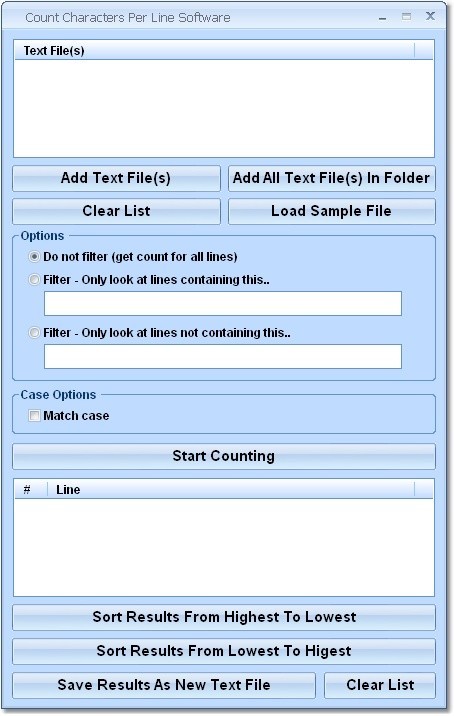
This software offers a solution for users who want to count characters for every line inside of a text file. Simply load one or multiple files into the list and click 'Start' to get the total number of characters for each line. For example, a line with Peter will return 5 and a line with Noel will return 4. There is a filter feature in the software that will only find lines containing or not containing certain characters. Finally, there is a sort results feature that will put results in order from highest character count to lowest or vice-versa.
Back to Count Characters Per Line Software Details page
Count Characters Per Line Software Related
- Count Characters Software
- Line Count Program Software
- Line Count Invoicing Software
- AnyCount Word Count And Line Count
- Count Characters
- Count Characters In Html
- Line Count N Invoice
- Vba To Get Line Count
- Line Count Tools
- Dreamweaver Line Count
New software of Utilities, System Surveillance
