Drives Monitor Screenshot
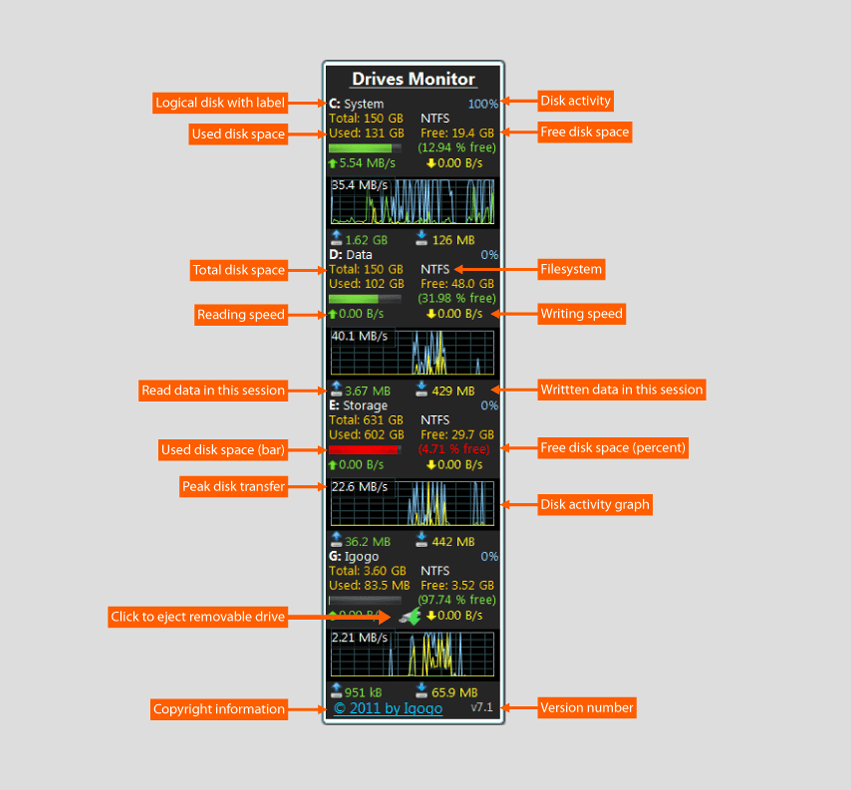
Utilizes Performance Monitor data to visualize physical or logical disk activity. For each physical/logical disk, % active time and bytes read and written per second is displayed. It does not require any 3rd party applications. Resazible. Save settings to file. (File will be created - Path: %APPDATA% Filename: gadgetname_Settings.ini). Two modes. Color changeable for all gadget's elements, including background.
* Shows % active time and bytes read and written per physical/logical disk
* Logical partitions on the same disk are grouped
* Automatically reconfigures if disks are added or removed
* Allows for excluding certain drive letters or numbers
Back to Drives Monitor Details page
- Drives Monitor Gadget
- Server Hard Drives Monitor
- Monitor Temperature Multiple Drives
- Monitor Smart Drives Email
- Monitor Health Of Server Hard Drives
- Flash Drives Fixed Drives
- Standby Single Monitor Multiple Monitor
- Cd R Rw Drives
- Acer Drives
- Drives Lock
