Advanced StartUp Manager Screenshot
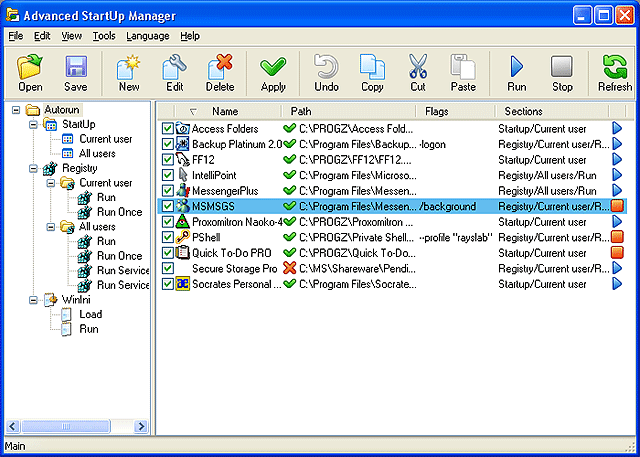
When Windows starts up, it automatically launches a number of programs for you. Advanced StartUp Manager is program that allows you to control what programs run at system startup when you turn on or logon to your computer. It supports Registry, StartUp folders in the Start menu and Win.ini file. Advanced StartUp Manager helps you handle problems with programs that are automatically launched at startup by listing them and letting you disable, enable, delete them and so on. You can save the list of programs that are currently enabled or disabled as a profile that can be restored at a later time. This option is useful when you want to test several startup configurations.
Back to Advanced StartUp Manager Details page
- Windows Xp Advanced Startup Manager
- Advanced Startup
- Xp Startup Manager
- Mz Startup Manager
- Startup Manager Windows
- Startup Manager Vibrant
- Startup Menu Manager
- Win Startup Manager
- Windows Xp Startup Manager
- Security Manager Startup
