Registry Diagnostic Tool Screenshot
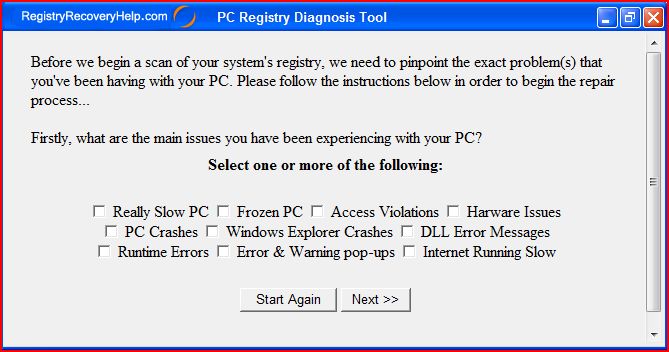
When you first purchased your computer, you were probably very impressed with how fast it was and how smoothly it operated. Over time, you may have noticed that your computer boots more slowly than it did when new or that programs quit unexpectedly or that errors have begun to pop up. All computers that run on a Microsoft Windows operating system (Windows 95 to Vista) run into similar issues. Usually this is due to errors or unneeded information that accumulates within a directory known as the Windows registry.
Changes are effected within the registry whenever you uninstall existing software, install new software, delete files, use the chat program or create a new user. As you go on using your computer, new information is continually being added to the registry of your computer. Various unused keys, incorrect entries, invalid keys or adware and spyware keys can cause problems within the registry. It is important to carry out regular cleaning and maintenance of the computer in order to keep the computer running smoothly and efficiently.
By getting rid of the errors within the registry, the registry repair software provides the operating system with easier and faster access to essential information, thus improving the operating speed of the computer.
Some of the ways in which registry cleaning and repair software clean out the registry include:
Deleting obsolete files and programs
Repairing corrupted files and programs
Defragmenting the registry
Removing invalid registry entries
Removing hidden bugs
Repairing system errors
Deleting invalid short cuts
Fixing registry errors
By cleaning out the registry, this software helps prevent system crashes, optimizes the system ram memory and enhances the performance of the system.
In effect, registry cleaning and repair software converts your PC into a self-healing system by continually optimizing your computers applications for increased stability and improved performance.
Back to Registry Diagnostic Tool Details page
- Registry Bot Registry Repair Tool
- Hp Diagnostic Tool
- Dx Diagnostic Tool
- Diagnostic Tool Toshiba
- Diagnostic Tool Xp Toshiba
- Computer Diagnostic Tool
- Diagnostic Network Tool
- Nokia Diagnostic Tool
- Acer Diagnostic Tool
- Laptop Diagnostic Tool
