Registry Explorer Screenshot
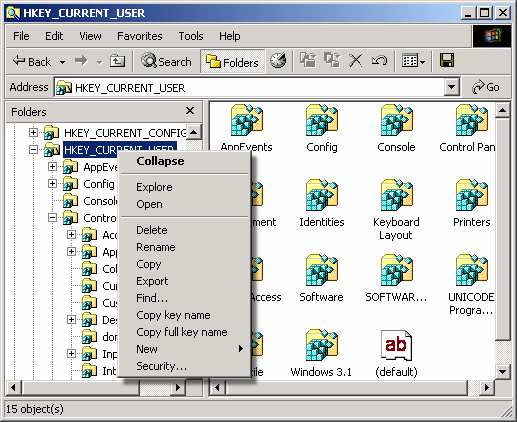
Registry Explorer can be used to replace window's regedit.
This software takes integration with windows to a new level.
It is based on "shell extension" technology.
After installing the software, your desktop will contain a new item named "Registry", that you can use to explore your registry just like your file system.
The software features drag&drop and copy/paste for easily copying and moving values, inserting new keys and different kinds of values, editing and renaming values.
You can use the Find function to search through the registry.
On Windows 2000, you can even edit a key's permissions, just like in regedt32.
The software also lets you link to the registry from a web page.
You can create "inverse reg files" that delete the selected keys or values instead of adding them.
A handy little feature is the possibility to copy the key name or the full registry key path.
You can put the registry folder where ever you like: On your desktop, in "My Computer" or in a file system folder.
You have the possibility to export and import binary values to/from file.
A getting started guide is included.
New in version 1.4: Create backups of keys and restore these backups later. Load and unload hives. Registry Explorer now has all features available in regedit and regedt32 and many more.
Back to Registry Explorer Details page
- Vilma Registry Explorer
- Offline Registry Explorer
- Internet Explorer Hijack Registry
- Internet Explorer Redirect Registry
- Free Cab Registry Explorer
- Repair Registry Windows Explorer
- Zoom Image Internet Explorer Registry
- Registry Easy Registry Cleaner Fix Error
- Registry Bot Registry Repair Tool
- Registry Wise Slow Registry Backup
