TwinkiePaste Screenshot
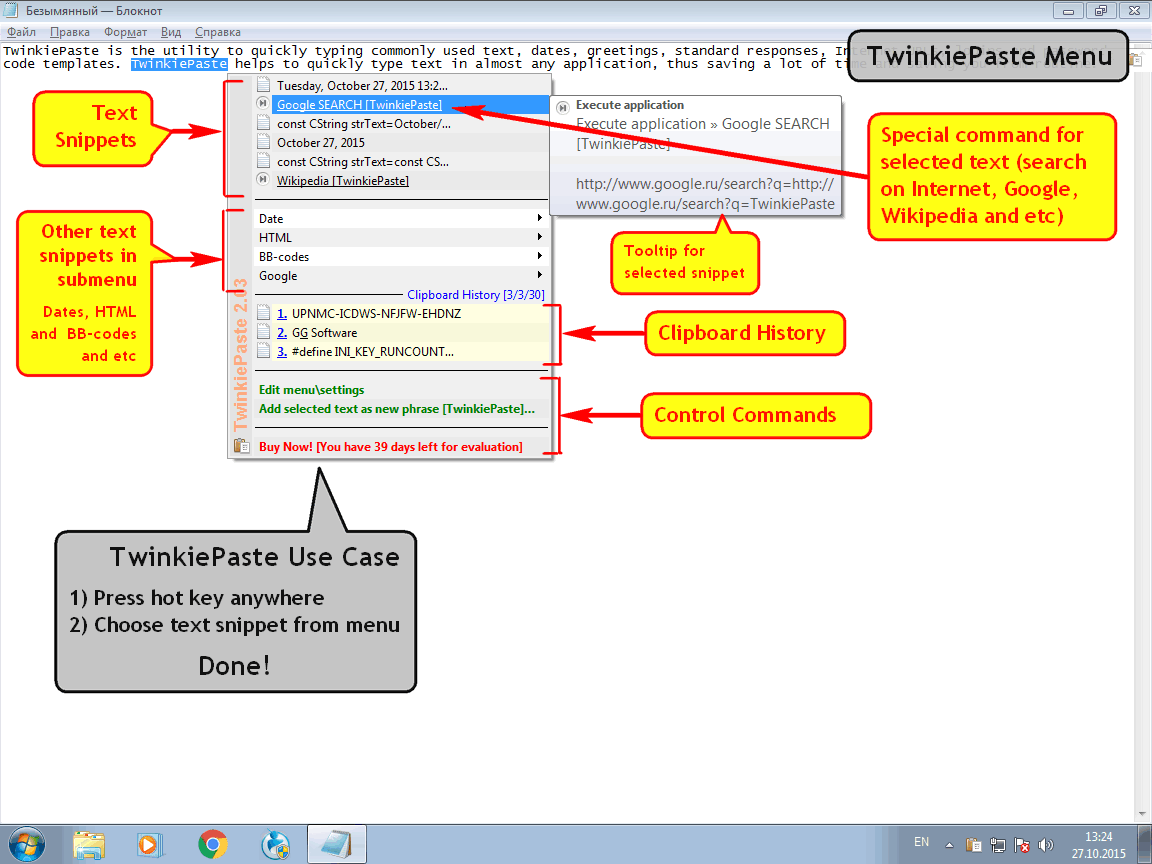
TwinkiePaste is the utility to quickly type in commonly used text, dates, greetings, standard responses, Internet URLs, logins, passwords and code templates. TwinkiePaste helps to type a text quickly in almost any application, thus saving a lot of time and saving you from routine.
How TwinkiePaste works? Press a hotkey in any application. The cursor will display a menu with text templates to be inserted. Select a template from the menu. Done! Text inserted. Hotkey Ctrl+Alt+Enter is used by default. You can choose any other hotkey in the settings. Alternatively you can use triple mouse click to insert the text templates. The essential feature: one hotkey to insert any text template. Needless to keep in mind the settings for each individual text.
Back to TwinkiePaste Details page
