Visual TCPIP Router Screenshot
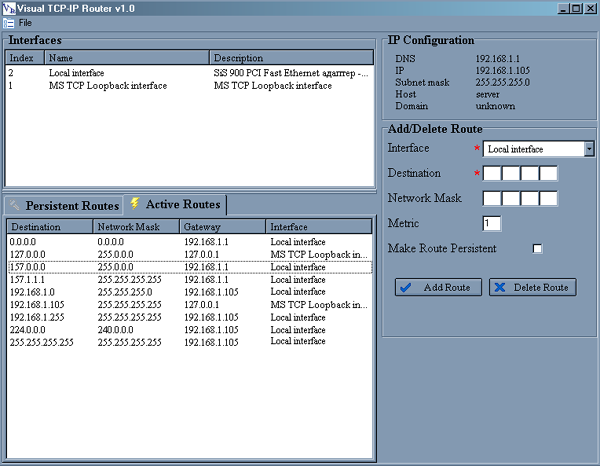
The program is intended to edit the network routes table. Visual TCP/IP Router has the convenient graphic interface for a new route adding and for the deleting of any existent. It's very simple to create new or delete existent route using the Visaul CP/IP Router. For adding select the connection type, addressable destination, network mask, metric (1 by default), select should this route be persistent. Then press "Add route button". If pointed parameters are correct the new route appears in the routes table. To delete route point the IP address and press "Delete Route" button. Another way - find the route you need in the routes table (persistent or active route), press right mouse button on this route and press "Delete" menu item.
Back to Visual TCPIP Router Details page
- Terminal Tcpip
- Monitor Tcpip
- Tcpip Monitor
- Tcpip Utilities
- Xp Tcpip Repair
- Tcpip Server
- Virtual Com Port Tcpip
- Lpr For Tcpip Printing
- Wince Monitor Tcpip
- Tcpip Utils For Pda
